Five Best Practices for Network & Server Monitoring
Your servers, switches and routers are the core of your operations so of course it’s important to ensure that everything is running smoothly and to get early warning about potential problems. With this set of five best practices you can optimize your server monitoring configuration for easy management, quick adaptation to changing conditions and early detection of potential problems.
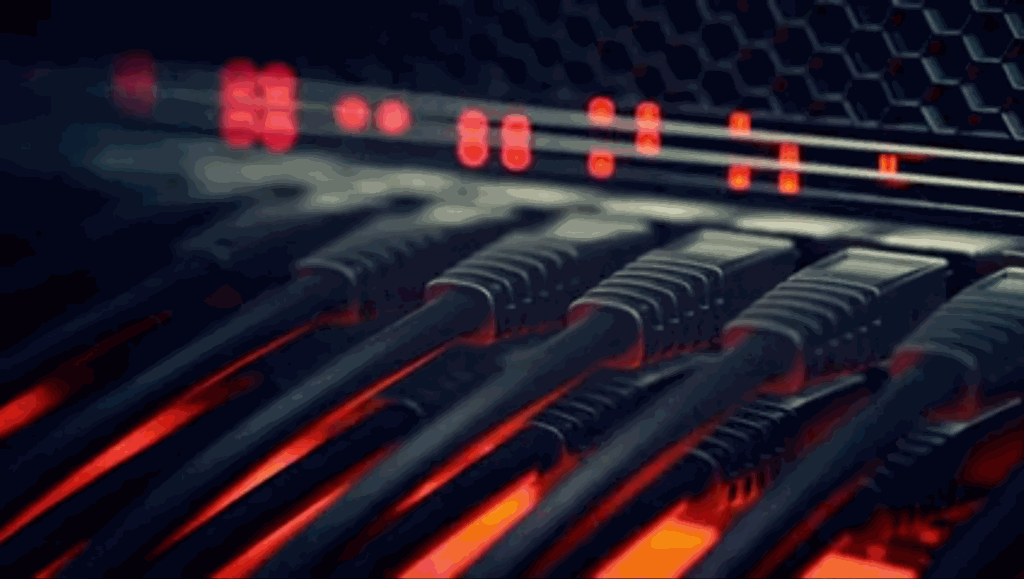
Core Monitoring
Make sure that you have core monitoring configured for all of your systems. For servers you want to be collecting CPU usage, drive space, memory usage and bandwidth. For switches and routers you want to use SNMP monitoring to collect bandwidth levels on each interface. Having core monitoring in place 24×7 will give you clear views of system performance allowing you to detect potential issues.
Profile-Based Configuration
Each of your systems has its own individual role but groups of systems have shared properties too. Your server monitoring configuration should take advantage of this to the maximum extent because it will save you time when new systems are added, or configuration changes are required. Create authentication profiles and use those for monitoring. Then if credentials are changed, you can update the profile and all of your monitoring will pick up the change automatically.
Notification Profiles
Dig deeper into profiles by doing the same thing for notifications. You probably have three or more classes of alerts. At the lowest level are informational alerts for items like login events, then there are warnings for issues like low disk space, finally there are critical alerts for when vital systems are down. Define notification profiles for each of these cases and then assign them accordingly. If you ever need to change who is alerted or when they are alerted, you can just modify the profile and all monitoring actions will pick up the change automatically.
Visual Displays
Build dashboards that show the status of your criticial IT systems. You can start with the default dashboards that come with our software and customize them by resizing existing elements, adding new ones and designing network diagrams. Then display your dashboards in full screen mode on a large screen in your network operations room so your entire staff has an at-a-glance view of the monitoring status.
Regular Reports
Configure one or more reports to build on and deliver them to your inbox on a weekly basis. While you’re busy with important IT issues, it’s easy to neglect your monitoring configuration. Scheduled report delivery is a great way to remind you to take a look at recent results and it helps you to spot trends.
These best practices for server and network monitoring will help you create a solid monitoring configuration that is easy to maintain and provides all of the core data points that you need to stay on top of IT operations. With these basics in place, you can then build out more monitoring to cover specific issues and special cases. You’ll find that your monitoring configuration will evolve over time as new systems, services, applications and hardware come online, but you’ll always be on top of things and able to respond to emerging issues.
If you’re interested in putting these server monitoring best practices in play, you can try our remote server administration tools and monitoring software for 30 days (no costs or obligations).