Server Monitoring with FrameFlow
Right now, you might be sure your critical servers are up and running, but are you certain that they're all operating within healthy parameters? If you don't have a quality IT monitoring system, it's likely that your answer here is "No".
Our System Health Event Monitor can poll CPU usage, disk space, bandwidth, memory usage, and ping response times all in one operation.
The system health information that is collected is then used to populate dashboards, build reports, and generate custom alerts. For each metric, you can set different thresholds for warning, error, and critical status levels. You can even choose to send different types of alerts to different sets of people based on alert level, time of day, and other metrics.
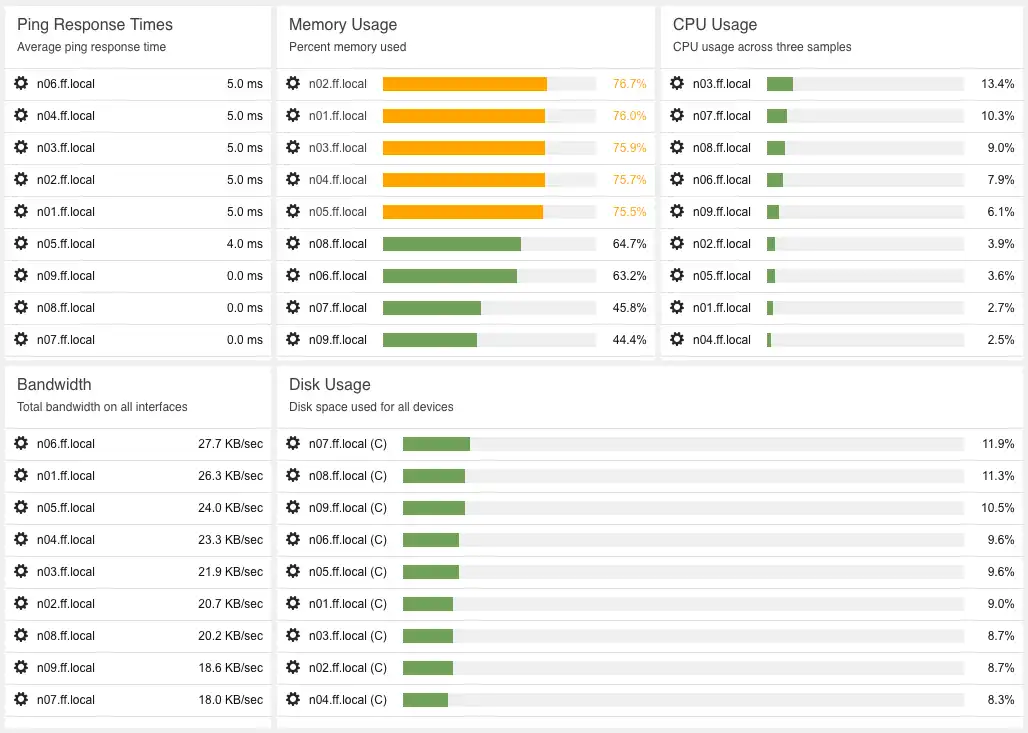
Server Health Panel Display
Cross-Platform Monitoring = Unified Monitoring
With FrameFlow, you don't need different tools to monitor systems running on different platforms. FrameFlow is your Unified Monitoring platform helping you to monitor your systems regardless of whether they are on Linux, Windows, Solaris, or another platform.
FrameFlow achieves this by supporting multiple monitoring protocols and this allows it to use the right protocol for the right platform. Use SSH to get health data about your Linux-based systems. Use WMI or performance counters to get health metrics from your Windows servers, or use SNMP to get health information from any system that supports SNMP.
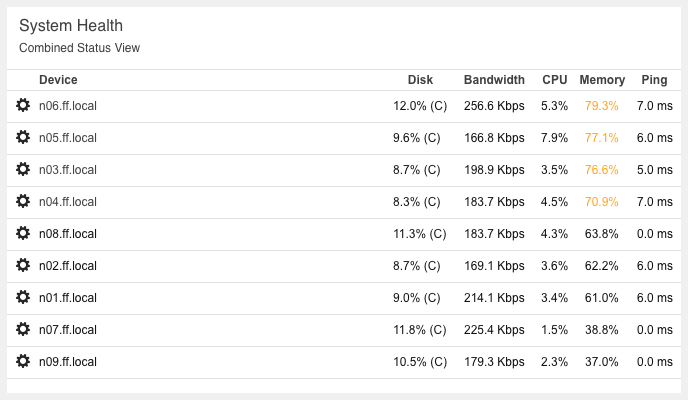
More Than Just System Health
System health metrics are important, but there's a lot more to your organization's operations. That's why FrameFlow also has deeper monitoring options to help you make sure everything is running smoothly. Think of it as a Swiss Army knife of tools that helps you to keep track of all your critical IT systems.

Database Monitoring
FrameFlow can make sure your most important databases are running 24x7. It can even run test queries and validate the results that are returned. With support for SQL Server, Oracle, MySQL, and any relational database with an ODBC driver, we've got you covered.

File Server Monitoring
FrameFlow can periodically scan your file servers and alert you about important changes. Did someone just drop a multi-gigabyte data set on a shared file system? FrameFlow can alert you. Get alerts before shared spaces start to fill up and users get frustrated.

Web Server Monitoring
Make sure your websites are up and running. FrameFlow can check your web server and alert you if it does respond or if it doesn't find content that you expect to be on the page. It can track the response time of your web server so you can see how it varies for the day. It can even monitor your SSL certificates and alert you if one of them is due to expire soon.

Email Server Monitoring
Just because your email servers are up and running, it doesn't mean that mail is actually flowing. FrameFlow can run tests by sending messages from one account and then making sure that they arrive in a different account. It can even measure how long it took for the messages to be delivered. It's the best way to make sure email is actually being delivered. Visit our SMTP POP3 Loop Event Monitor tutorial for more information on this feature.
Much More to Explore
FrameFlow has all kinds of features and functionality for you to explore. There's Active Directory monitoring, event log monitoring, registry monitoring, and much more. Try it for yourself by downloading our free 30-day evaluation version. You'll be up and running in five minutes.
Try FrameFlow Now