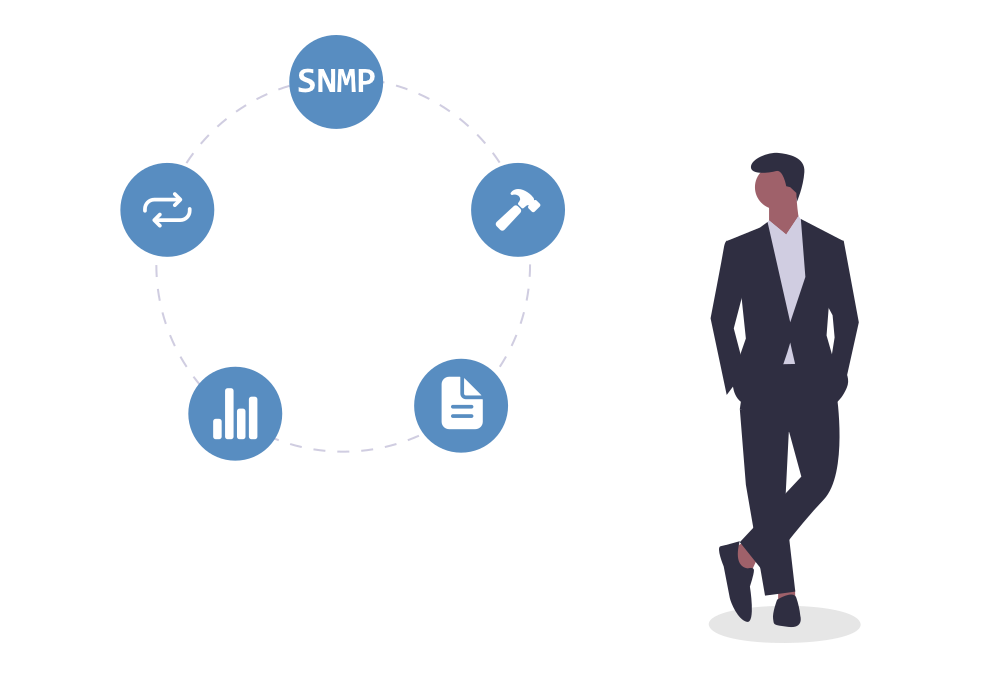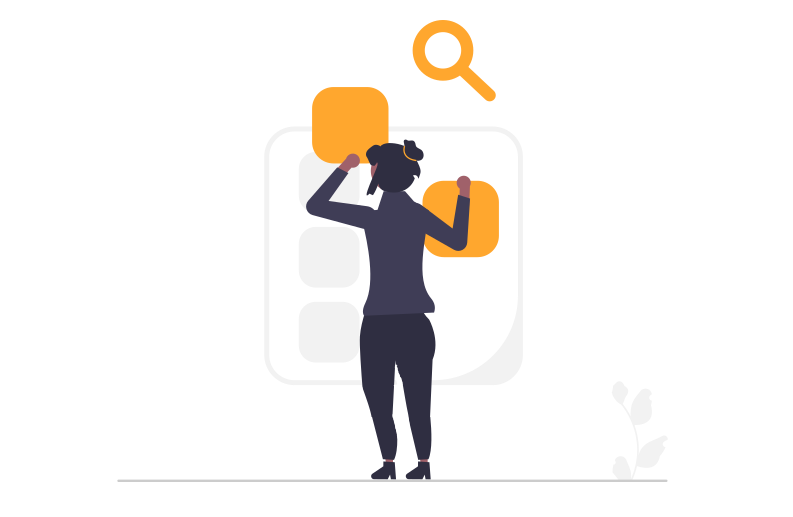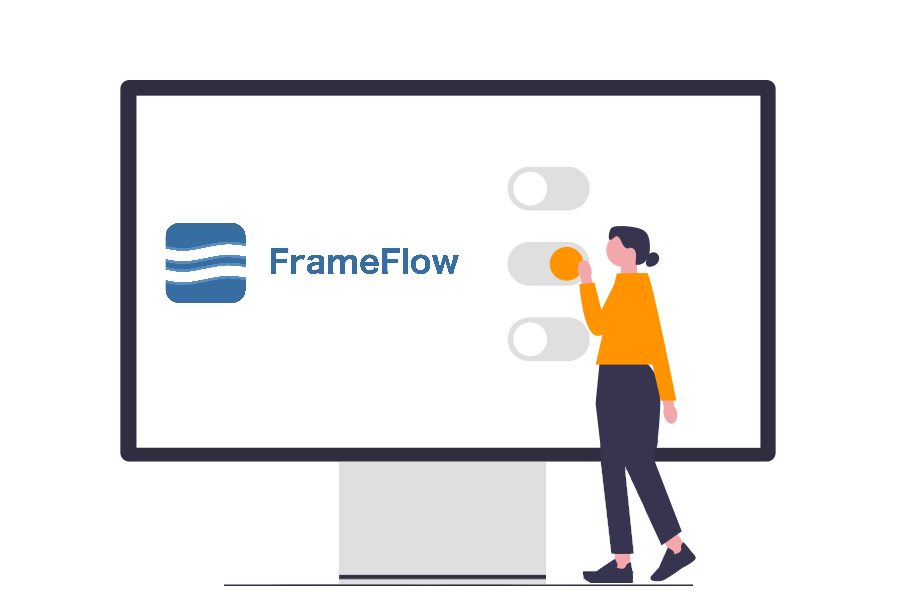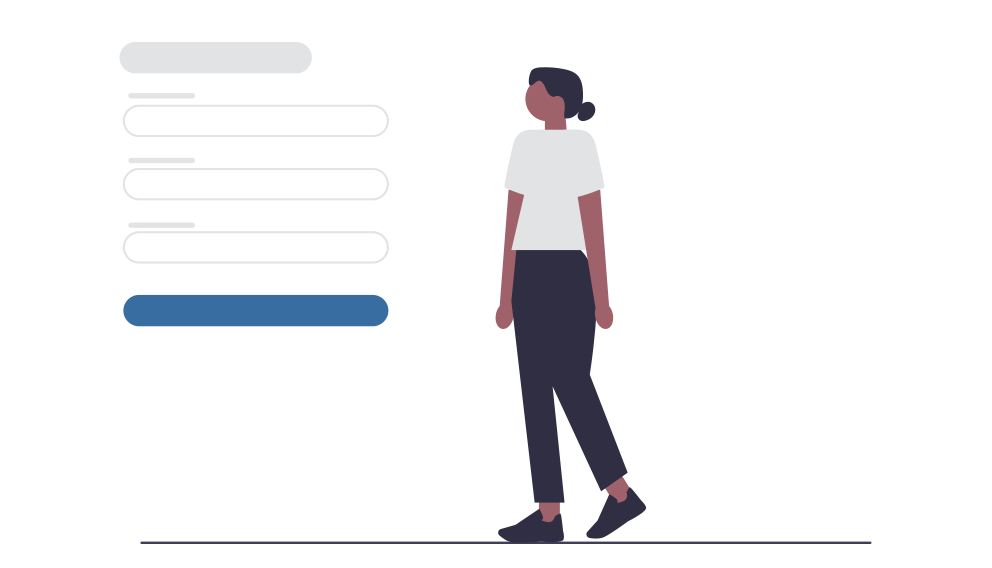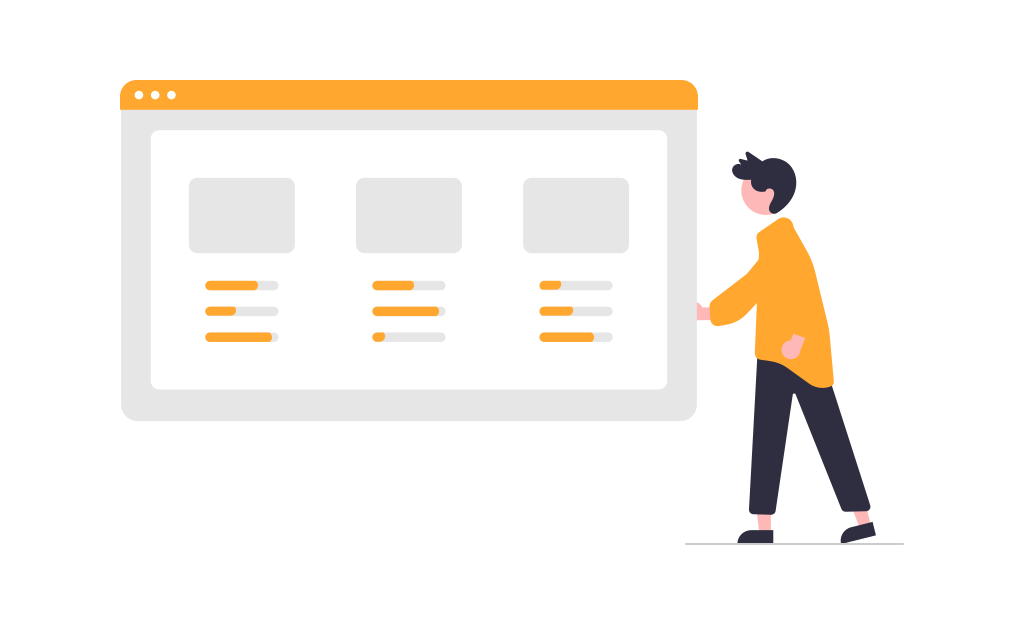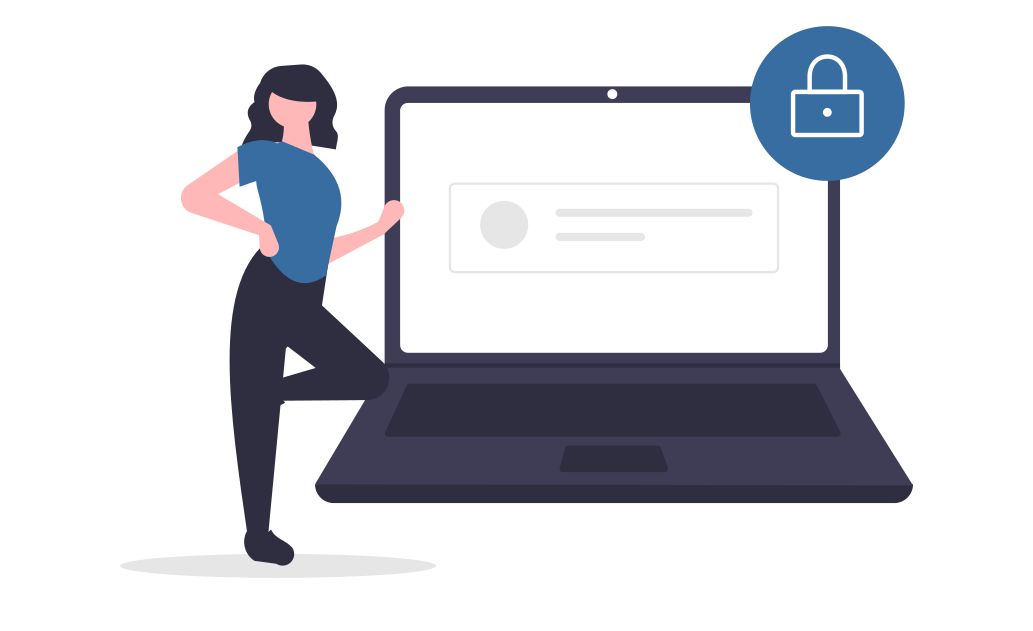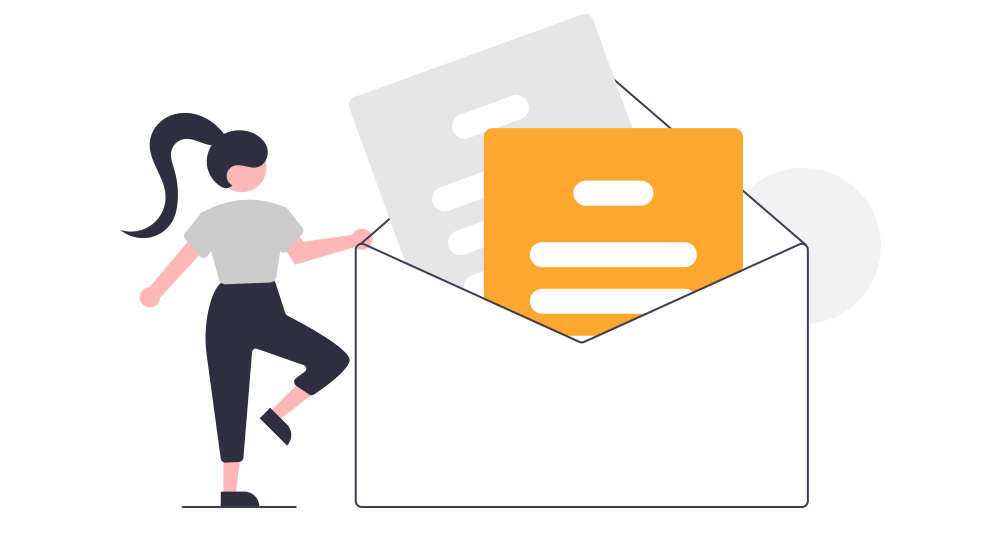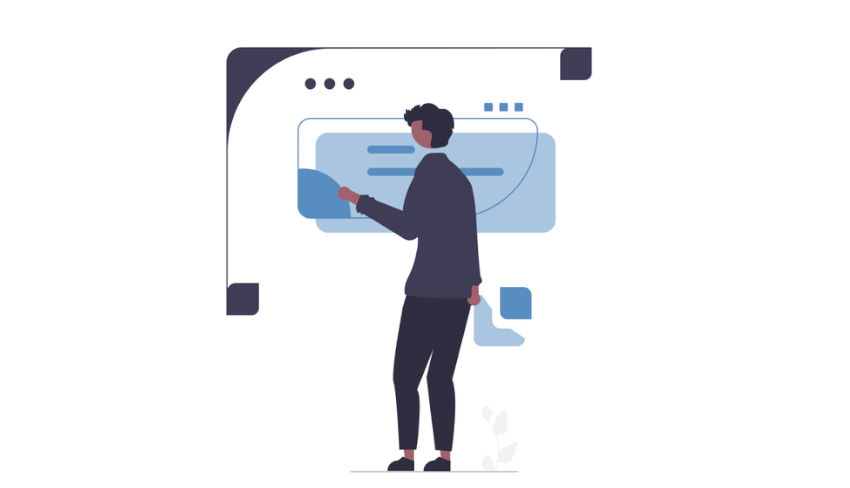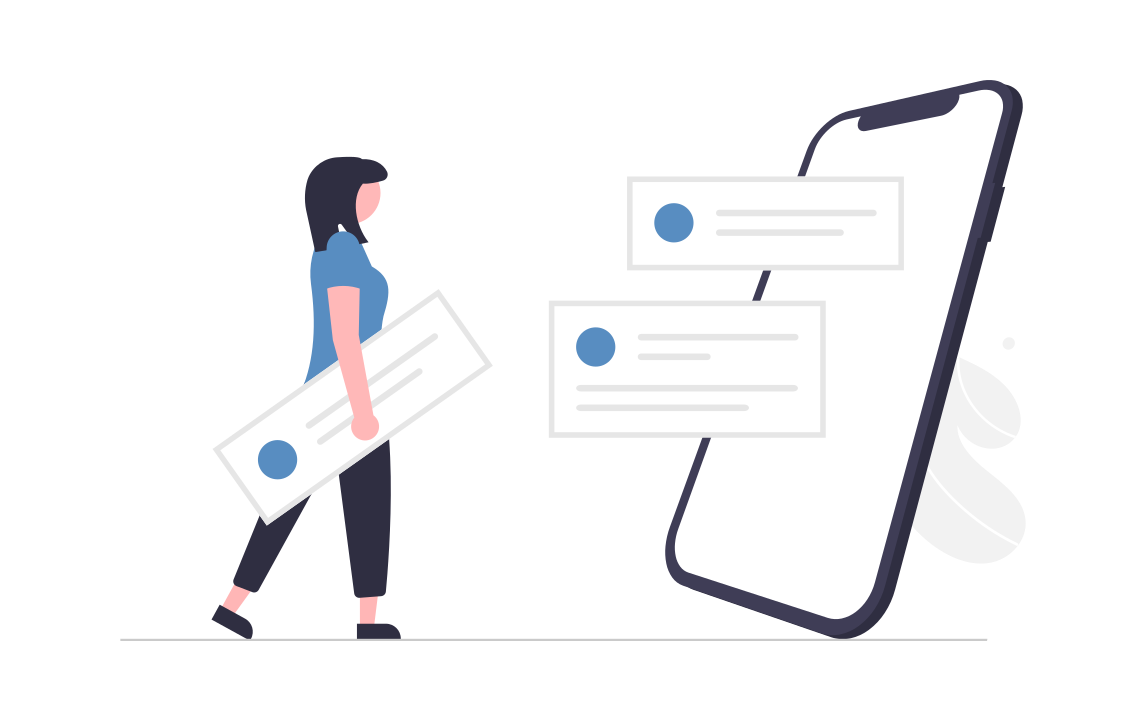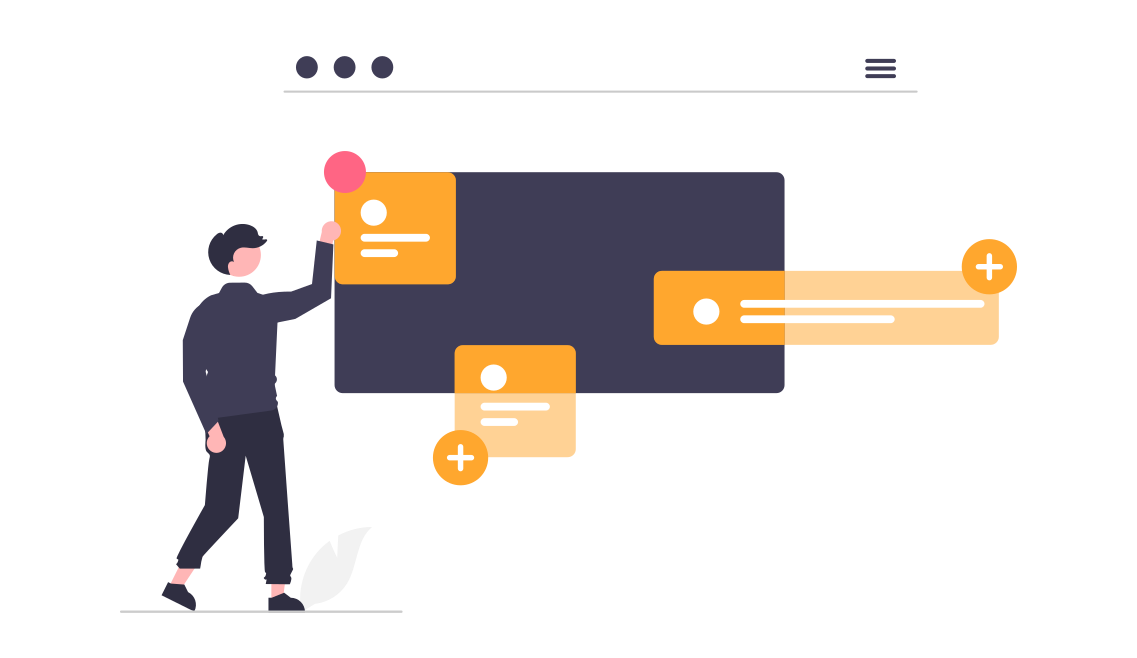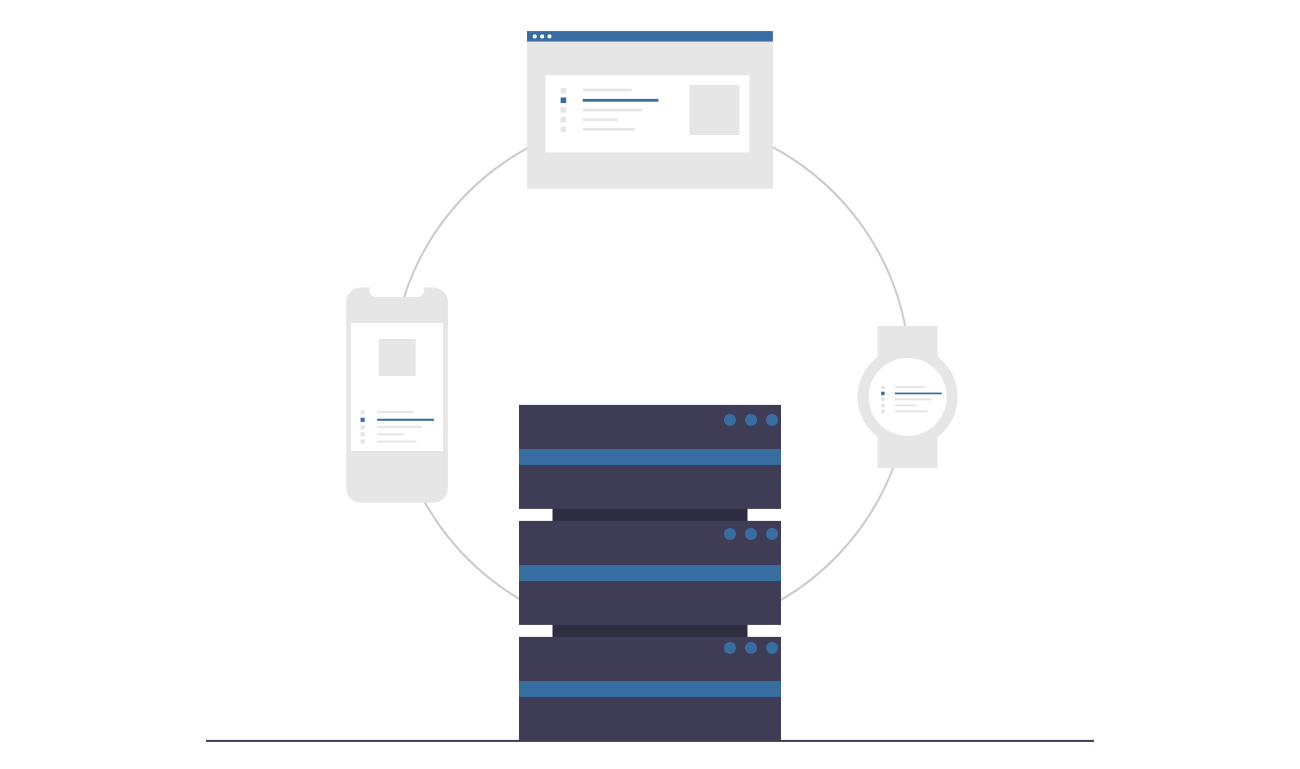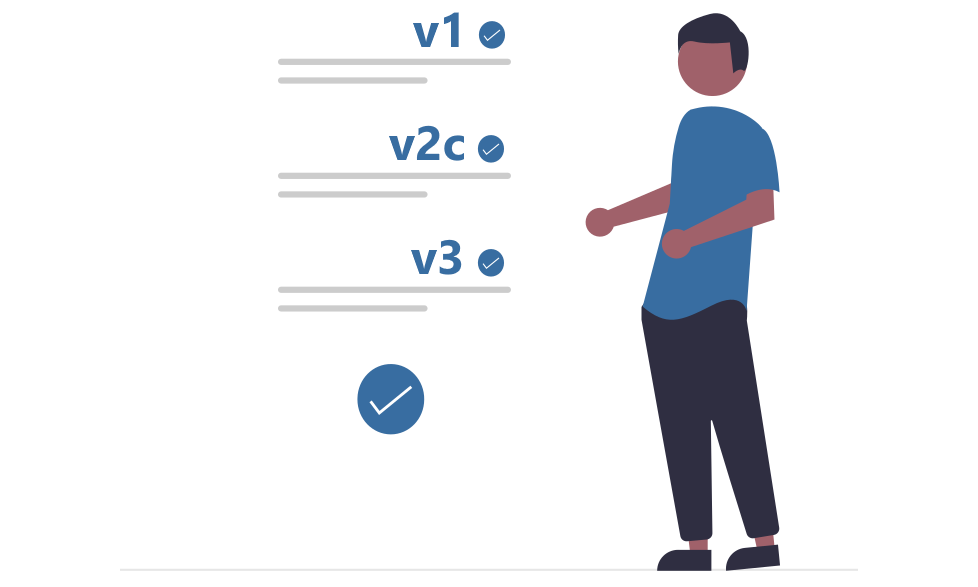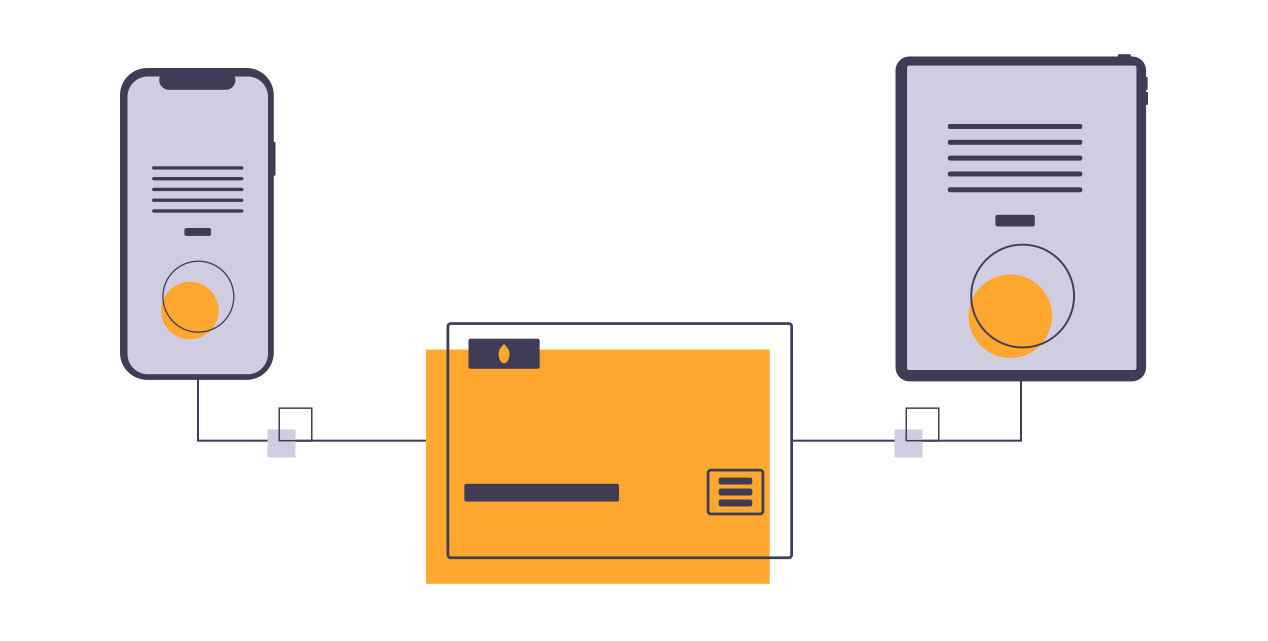Benefits of On-Premises IT Monitoring Solutions
FrameFlow status as an on-premises only monitoring tool gives it benefits like data ownership and retention, security, and continuity that can't be beat. This article shows you why FrameFlow is the best on-premises monitoring solution and explains a little about the benefits of locally hosting all your data.
Benefits of FrameFlow's Highly Customizable IT Monitoring Ticket System
One essential aspect of a great monitoring product is its Ticketing function. FrameFlow's Tickets section lets you define, customize, and assign tickets to problems in your monitoring environment. Learn how to divide work among your team members super efficiently with this article.
10+ Ways FrameFlow Uses its Own Monitoring Software
FrameFlow, just like any other tech company, has a large and complex hybrid IT environment. Of course, we use a variety of FrameFlow event monitors to ensure the health of our critical systems. Learn how we use our own product to automate, monitor, and oversee both our cloud assets and our local servers.
Microsoft Entra ID Monitoring
Learn about how FrameFlow helps you monitor logins, enterprise applications, app registration expiry, and much more for your Microsoft Entra ID services.
Monitoring Latency and Packet Loss
This article shows you how to use FrameFlow event monitors to keep an eye on latency and packet loss to detect patterns and solve connectivity issues. Concepts: Monitoring VOIP calls for stutter/lag, analyzing average and maximum ping response time data, finding solutions for ongoing latency problems.
Monitoring Log Files Using FrameFlow
This article tackles how to use FrameFlow to monitor log files and their contents. Concepts: Monitoring the text contents of daily log file backups for error messages or other keywords of interest, receiving alerts on detected text strings.
FrameFlow's Free SNMP Browser
FrameFlow's SNMP browser lets you scan for SNMP values and automatically monitor the values discovered with our SNMP Event Monitor. This feature is free to use for all! This article will highlight its features and capabilities.
Monitoring User Logins with FrameFlow
This article shows you how to monitor logins and login attempts from users with FrameFlow. Concepts: Watching properties across your organization for logins, login attempts, locked account events, etc, and receiving custom alerts.
FrameFlow's Monthly IT/Server Monitoring Newsletter
Did you know that FrameFlow has a monthly ad-free newsletter that keeps you up-to-date on the latest FrameFlow happenings? Users who are subscribed are among the first to know about the new updates and features we release. Read on to learn more.
3 FrameFlow IT Monitoring Shortcuts You Haven't Heard Of
This blog post will show you three time-saving shortcuts, from batch operations to setting maintenance windows for multiple devices at once. We bet you haven't heard of all 3 shortcuts!
The 3 Best FrameFlow Integrations for Seamless IT Monitoring
Learn how to integrate FrameFlow with other popular software to maximize its efficiency and features. Microsoft Teams, PagerDuty, and Slack.
3 Different Ways FrameFlow Can Send IT Monitoring Notifications
In-app alerts are one thing, but did you know you can receive alerts to your email, phone, and Microsoft Teams channels to stay in-the-know any time, anywhere? This article shows you three different ways to get real-time FrameFlow notifications about your IT assets so you never miss a beat.
Benefits of Agentless Monitoring for IT Systems
Many server and IT systems monitoring solutions require that you install "agents" on the machines that are being monitored. This blog post explains why, in today’s security environment, agents introduce unacceptable risks.
Unified Monitoring for All Your IT Systems
You probably manage a lot of servers to power the information and data processing needs of your organization. Some of these servers may be in the cloud, but other servers need to be managed onsite or at remote sites within your business. Read on to learn more about how to unify all types of monitoring with FrameFlow.
Server Monitoring: Top Five Issues
We continually strive to offer a robust and versatile server and IT systems monitoring solution for a variety of enterprise customers, we’ve noticed that there are several common issues, some of which are interrelated, detected by our software across the board. Here’s a rundown on the top five:
SNMPv1, SNMPv2c, and SNMPv3: All about SNMP
As the adoption of internet enabled devices continues to explode across all manner of consumer and industrial applications, so too does the need to monitor the performance and accuracy of such devices on your networks.
Five Best Practices for Network & Server Monitoring
Your servers, switches and routers are the core of your operations so of course it’s important to ensure that everything is running smoothly and to get early warning about potential problems. With this set of five best practices you can optimize your server monitoring configuration.