Network Monitoring
Your network is the backbone that makes sure all your vital systems can communicate with each other. Any interruptions to your network can grind operations to a halt while your IT team spends valuable time and money trying to solve the issue blind.
But what if you had monitoring software that helps you detect problems in your network sooner, maintain peak network health, and receive alerts about potential issues before they snowball? FrameFlow has the tools to help you do that.
Monitoring and Visualization
FrameFlow's interactive dashboards, informative reports, and robust graph explorer let you visualize your monitoring data like never before. You can create dashboards from scratch that detail the health of your systems 24x7 and display them at your headquarters.
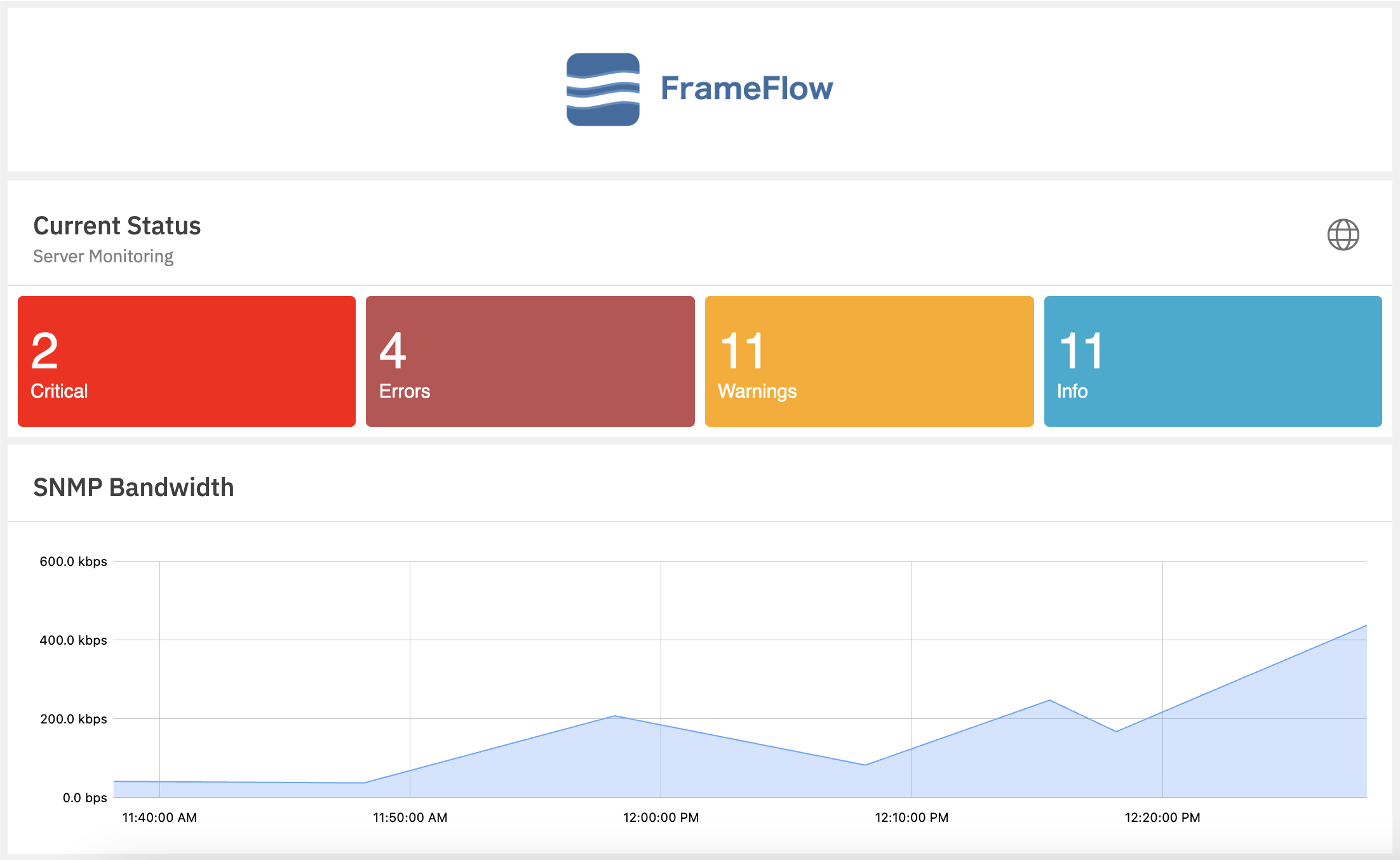
Seeing is believing. When it comes to staying on top of IT operations, there's nothing more powerful than network diagrams that show both status and topology.
Use FrameFlow's built-in network diagram editor to build displays that represent your network's structure. It's all done right in your browser. You can even take your new creations and display them on a large screen in your network operations room so everyone can see network status at a glance.
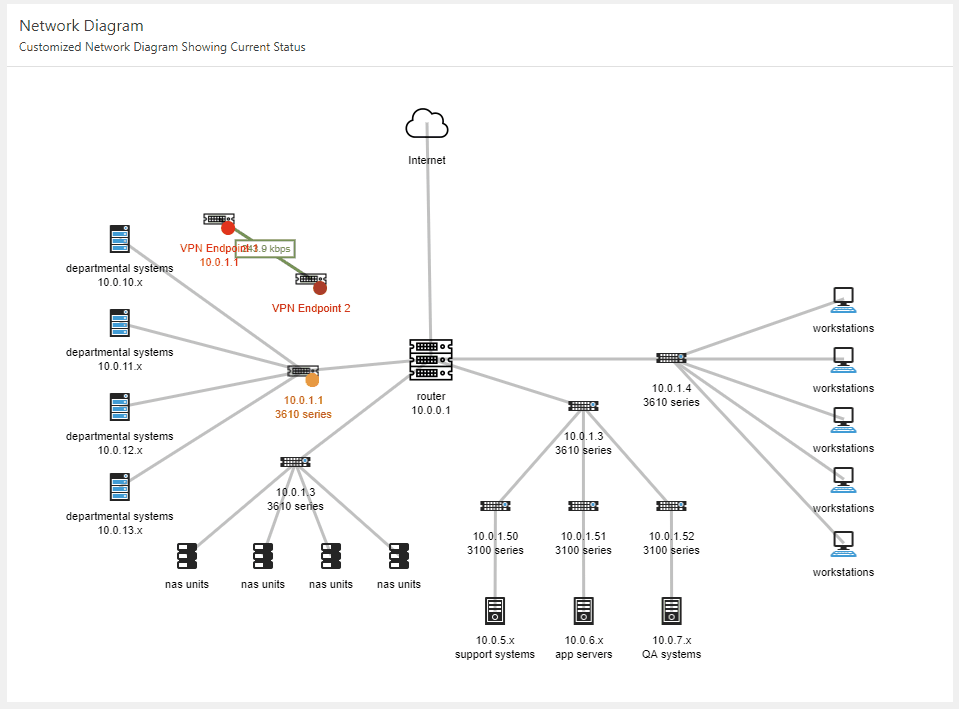
SNMP Made Simple
In the world of networking, SNMP is the universal method for getting data about interface, bandwidth, status, and more. Even though the "S" in SNMP stands for "simple", it still has a reputation for being very difficult to use.
It doesn't have to be that way. FrameFlow can hide the complicated details about MIBs, OIDs, and symbolic names to let you get only the network metrics you need.
Simply choose the thresholds that will trigger an alert about your systems and then FrameFlow will continuously monitor the values you choose, alerting you whenever something exceeds a limit.
FrameFlow includes a library of over 55 SNMP-based event monitors and we're constantly strengthening our support for SNMP. It's one of our most popular monitoring features.
Advanced Support for SNMP
If you're an experienced SNMP professional, FrameFlow has you covered. Use our integrated SNMP browser to scan your SNMP gear and see the full set of values that it supports.
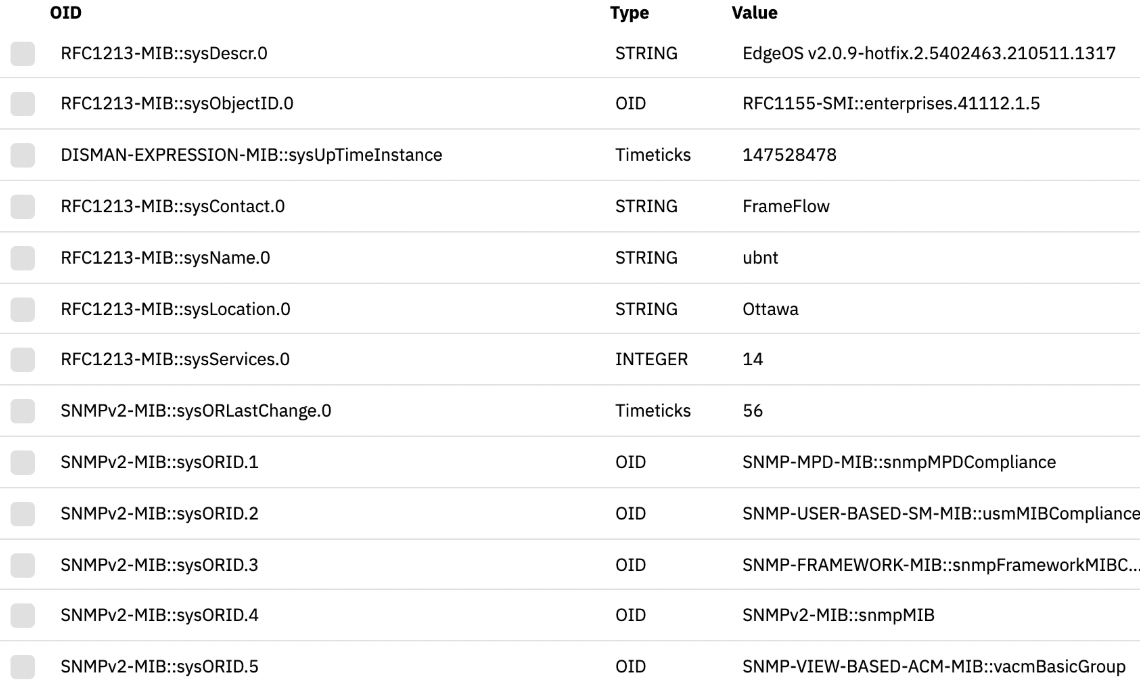
From the list, you can choose the values that you want to monitor and create your own custom SNMP Event Monitor in just a few seconds. You can monitoring just one value or large sets of values all in one check. You can even apply the same checks to multiple devices, giving you an easy way to monitor values across a wide range of similar devices.
FrameFlow SNMP Monitoring: Try It Free for 30 Days
FrameFlow's free 30-day trial includes our complete set of SNMP monitoring features. See how easy SNMP monitoring is with FrameFlow's comprehensive IT monitoring software. You'll be up and running in five minutes or less.
Try FrameFlow Now