FrameFlow's Top 3 IT Monitoring Integrations
Did you know that FrameFlow is integrated with other technologies that you use every day? We're proud to have strong integration with PagerDuty, Microsoft Teams, and Slack that help you seamlessly receive FrameFlow alerts on different platforms. This article will tell you a bit about our integrations and link to the setup tutorials for each one.
Microsoft Teams
Integrate your IT monitoring with your team coordination/chat tool by setting up Microsoft Teams integration with FrameFlow. When you set up Teams integration, you'll be able to receive your FrameFlow alerts to a Microsoft Teams channel of your choice, allowing you to get alerted on the same platform where your work-related chats are hosted.
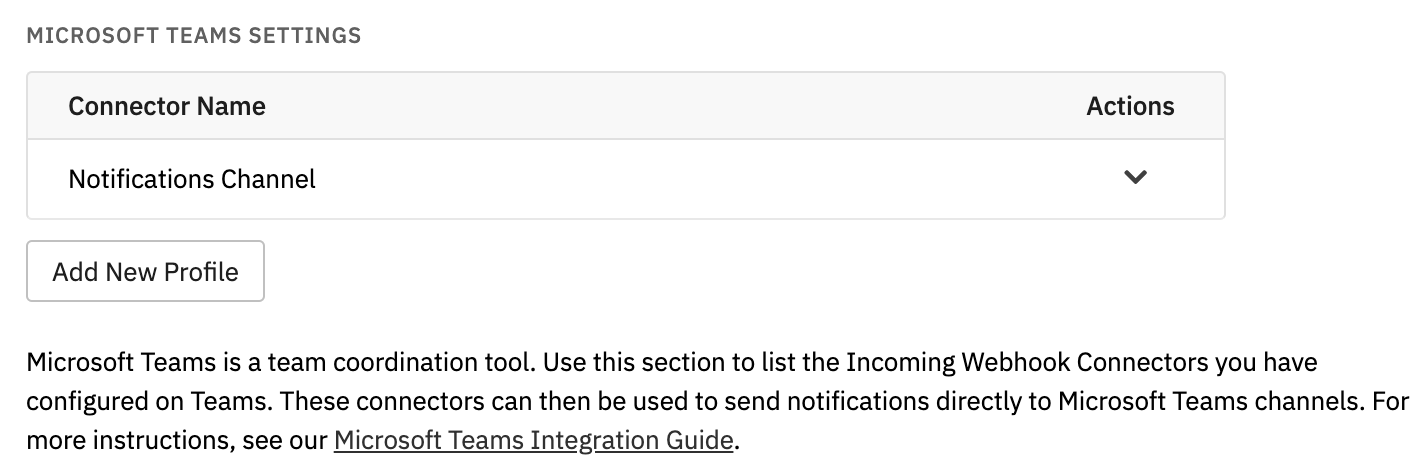 Microsoft Teams Settings in FrameFlow
Microsoft Teams Settings in FrameFlow
PagerDuty
PagerDuty is an incident response tool that lets you dynamically automate work to the appropriate team in your organization. PagerDuty integration with FrameFlow allows your event monitors to open incidents based on monitoring results. We've written an article to help you integrate your FrameFlow installation with PagerDuty to help you get started.
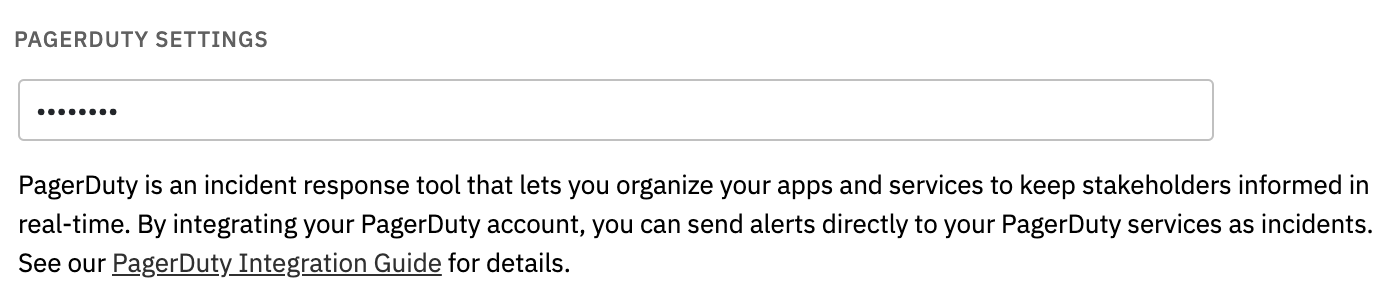 PagerDuty Integration Settings
PagerDuty Integration Settings
Slack
If you're a Slack user, you can also benefit from integrating with FrameFlow. By adding an app to your Slack team's channels, you can display Slack channel feeds in your dashboards, and send event monitoring notifications directly to your Slack feeds. Instructions on how to do so can be found in our Slack Integration tutorial.
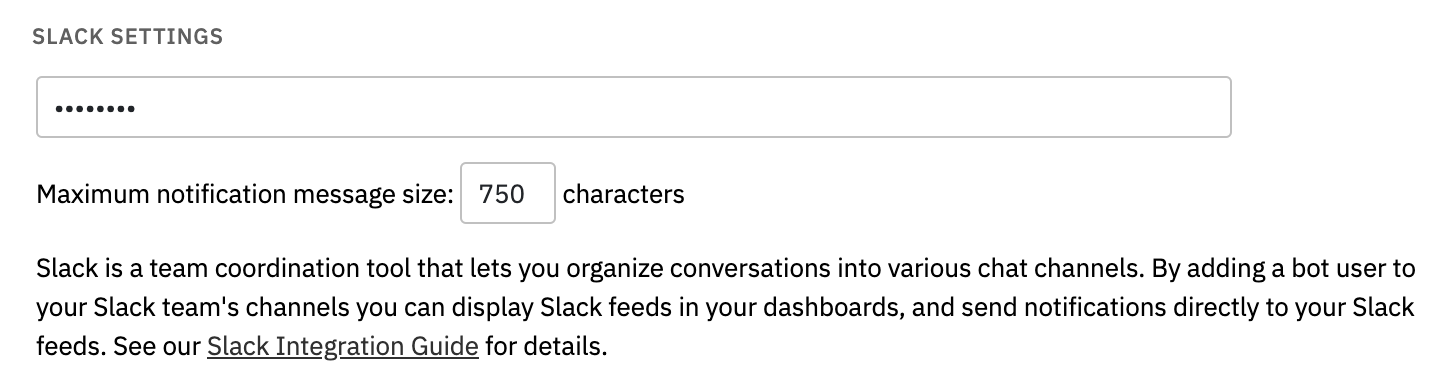 Slack Settings in FrameFlow
Slack Settings in FrameFlow
Summary
Integrating FrameFlow with tools that you already use can help maximize the functionality of each piece of software. In this article, we went over FrameFlow's most powerful integrations and linked to articles on how to complete each integration. Stay tuned for more blog posts that highlight FrameFlow features.
Are you new to FrameFlow? Download now to take it for a spin for free for 30 days and start taking advantage of its enterprise IT monitoring features.