The Microsoft Intune Managed Apps Event Monitor watches the statuses of managed apps on all connected network devices. It can alert you about conditions like pending or failed installs and can even automatically create a table of managed apps across all devices. This tutorial will take you through the setup process option by option.
The first option in the Microsoft Intune Managed Apps Event Monitor lets you choose the level of alert you want to receive if the event monitor is unable to connect to Microsoft Azure.
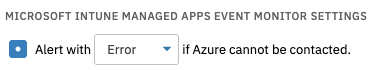 Lost Contact Settings
Lost Contact Settings
You can also choose to receive an alert if a device previously detected by the event monitor is no longer found in Microsoft Intune.
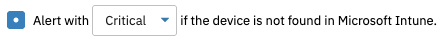 Intune Member Settings
Intune Member Settings
This event monitor can send an alert to notify you if a device has a pending managed app to install.
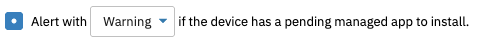 Pending Installs Option
Pending Installs Option
You can also receive an alert about any failed installations that occurred since the last time the event monitor ran.
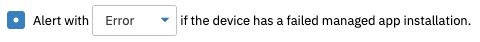 Failed Installation Alert Option
Failed Installation Alert Option
If the event monitor detects a managed app that hasn't yet been installed, it will send you an alert of your choice of severity.
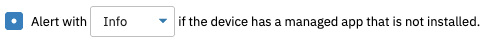 Managed App Not Yet Installed Setting
Managed App Not Yet Installed Setting
Below those settings is a checkbox you can select if you want to append a table of all managed apps to the event text generated each time the event monitor runs. You can choose to include all managed apps or select from the following filters:
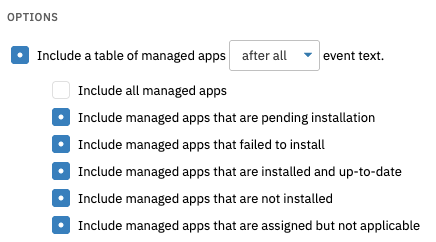 Table of Managed Apps Options
Table of Managed Apps Options
In the section labeled "Only check the following managed apps", you can enter a list of managed apps to check, adding each new entry on a separate line. You can also use the "*" character as a wildcard to match many different items as below. Only the managed apps you enter here will be checked.
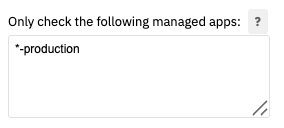 Inclusion Settings
Inclusion Settings
Alternatively, you can enter a list of managed apps to ignore in the following text box. Just make sure to put each new entry on a separate line as in the example below.
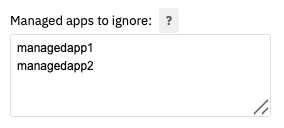 Exclusion Settings
Exclusion Settings
Now that you know how to set up a Microsoft Intune Managed Apps Event Monitor, you can keep an eye on the statuses of your managed apps across all network devices, all in one place. Need more documentation on this event monitor? Refer to its Technical Resources page.
More IT Monitoring Features