The SNMP Inventory Event Monitor scans the network devices you select and collects or refreshes inventory data for each of them using the SNMP protocol. Inventory data includes the number of CPU cores, their frequencies, lists of partitions, network interfaces, installed RAM, install applications, installed packages, and more.
The data gathered by this event monitor will be used to populate the chosen network device's inventory tab. This event monitor works automatically by connecting to your network devices using the credentials that you select and gathering inventory data, so it has very few required settings.
To begin, enter the SNMP version that will be used to collect inventory data. Then, enter the community string, port number, timeout time, and the number of retries you want the event monitor to perform.
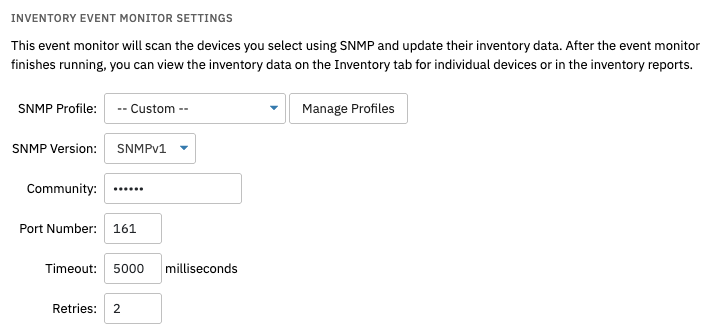 Inventory Settings
Inventory Settings
If you're using SNMPv3, the following options will also be available to you: username, context, security level, auth protocol level, auth passphrase, privacy protocol, and priv. passphrase. If any of these are unfamiliar to you, refer to our blog post on SNMP versions.
The final option controls whether or not you'll receive an alert if the device you're monitoring cannot be contacted.
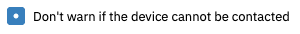 Warning Option
Warning Option
Once you save your changes and the event monitor runs, it will populate an inventory tab for each device you connect to the event monitor. The inventory tab contains inventory data for the selected network device.
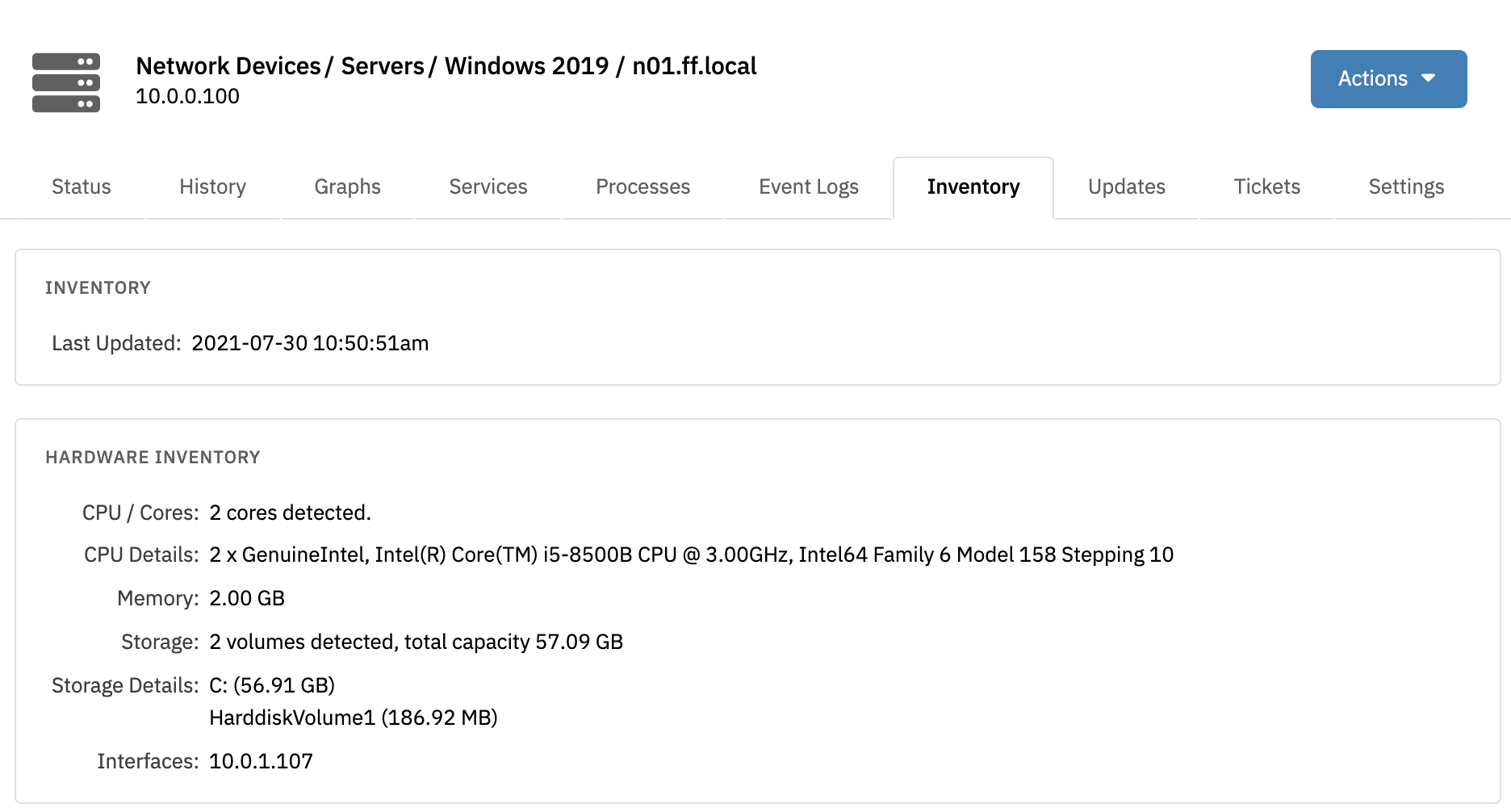 Inventory Tab Example
Inventory Tab Example
In this tutorial, we showed you how to set up and use an SNMP Inventory Event Monitor. For more inventory monitoring, see our Windows Inventory Event Monitor. To view more documentation on this event monitor, check out its reference guide page.
More IT Monitoring Features