The VBScript Event Monitor is used to create custom monitoring actions that integrate with FrameFlow's monitoring, scheduling, and alerting engine. Scripts can be as simple or complex as you choose and they tell FrameFlow what status and event text to generate. They can also generate graph data points which will populate graphs throughout the FrameFlow interface.
In the VBScript Event Monitor's settings, there is a full code editor where you can create or paste your script. Initially, the event monitor contains a sample script that will generate a random level of alert. This is to show you the minimum requirements to make the script work with the event monitor.
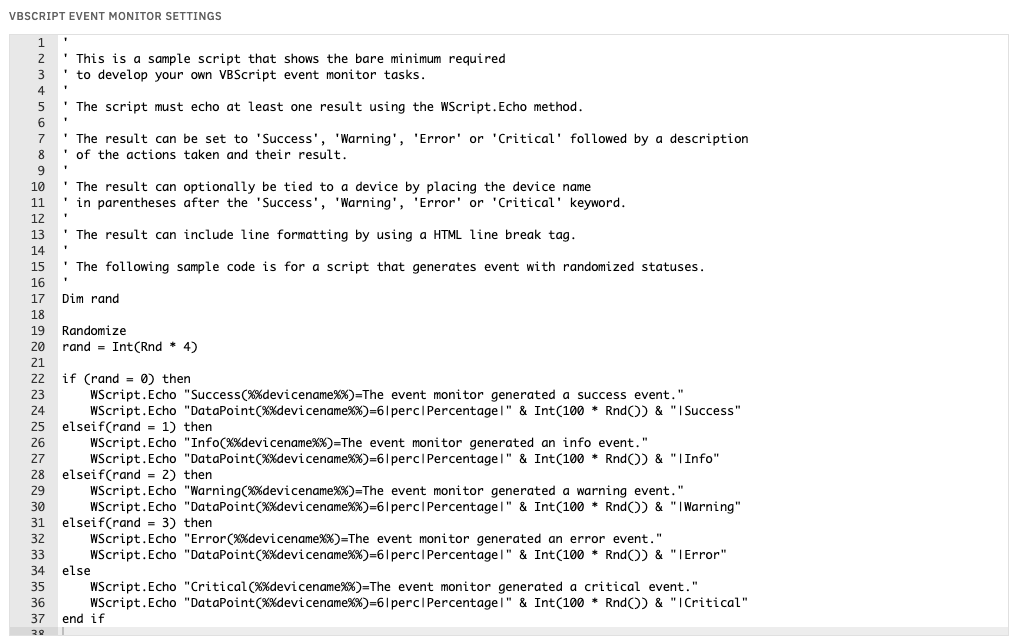 VBScript Code Editor
VBScript Code Editor
You can test your script by running the event monitor as soon as you've finished setting it up.
This tutorial taught you how to set up a VBScript Event Monitor to create new monitoring actions. Refer to the VBScript Event Monitor reference guide for more documentation on this event monitor. We're always releasing new tutorials, so keep an eye on the Features page in the coming weeks as well.
More IT Monitoring Features