The Entra ID Enterprise Apps Event Monitor watches your enterprise applications in Microsoft Entra ID. It alerts you with your choice of severity about conditions like client secret expiry and the addition or removal of enterprise apps.
✔ Keep tabs on the addition and removal of enterprise apps
✔ View a table of past and present client secrets
✔ Receive 24x7 alerts before your client secrets expire
Is client secret expiry slowing down your organization? Unnecessary interruptions like these can steal attention from your IT team as they work to resolve the issue. Keeping track of potentially hundreds of enterprise applications across your Azure environment is a challenge without good visualization. Each one of the enterprise apps are important and the removal of just one application can delay your operations dramatically.
 FrameFlow Dashboard
FrameFlow Dashboard
Our Entra ID Enterprise Apps Event Monitor helps you stay on top of client secret expiry dates before they happen, ensuring that your organization's operations can continue smoothly. With FrameFlow, you'll get alerted on a regular interval about the conditions of your client secrets and enterprise apps in general. This way, you can stay informed around the clock and take action before conditions deteriorate.
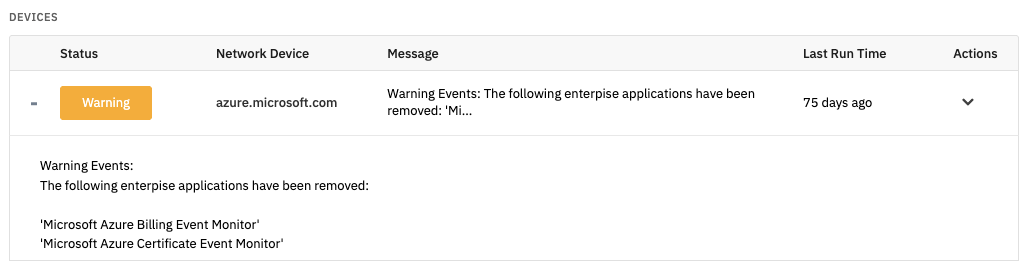 Sample Output of Entra ID Event Monitor
Sample Output of Entra ID Event Monitor
With FrameFlow, you can display the data you collect with your Entra ID Enterprise Apps Event Monitor with a variety of dashboard panels and reports. Display a list of client secrets on your dashboards to easily track their expiry date. You can even create a report that summarizes the state of your enterprise applications. The options are endless.
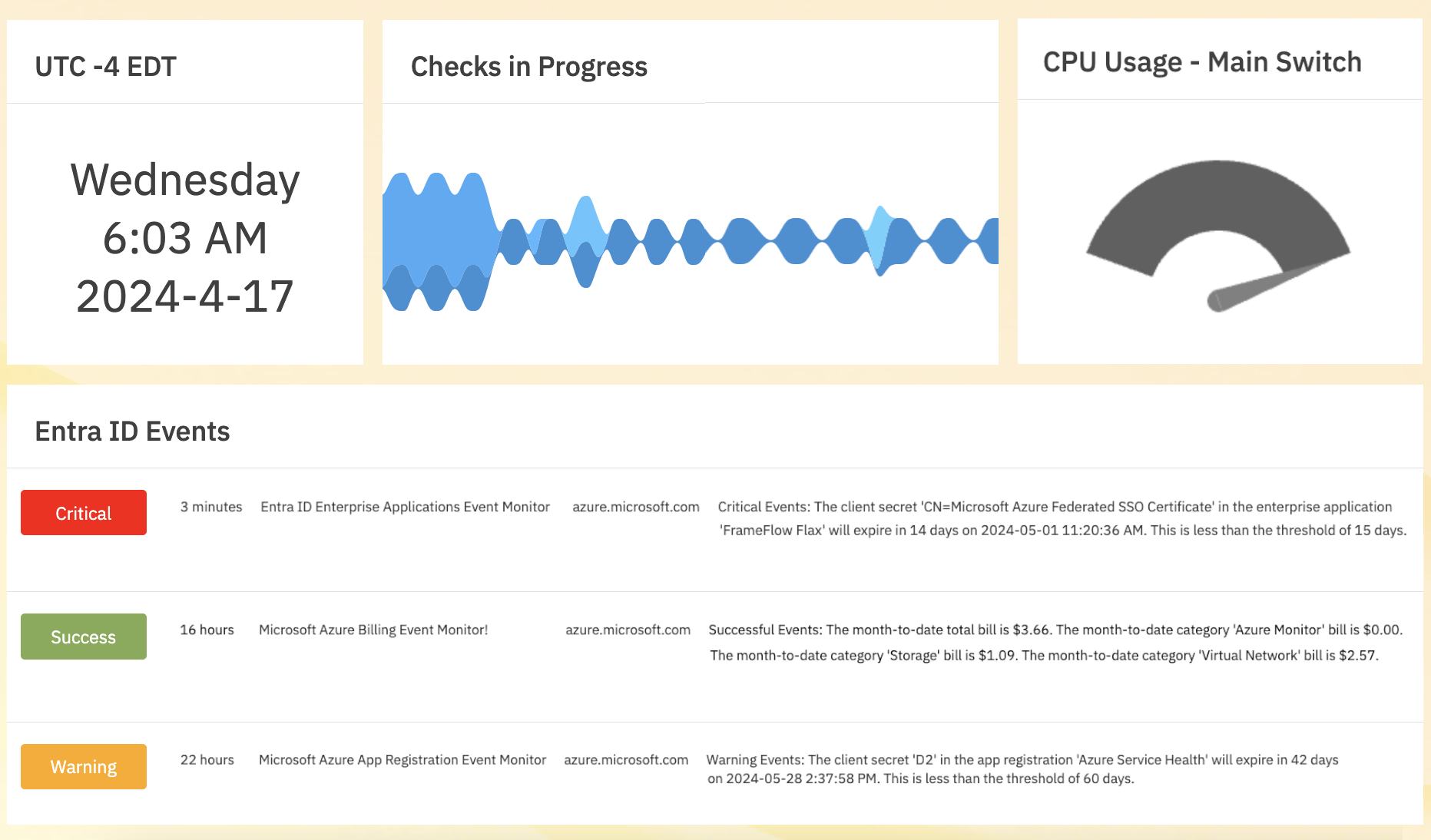 Dashboard Showing Entra ID Outputs
Dashboard Showing Entra ID Outputs
There's so many reasons to try FrameFlow for free today. We offer a full-featured 30-day trial period during which you'll get to dig into the monitoring features we described in this article and much more. From servers and networking gear to cloud assets, FrameFlow monitors your entire IT environment seamlessly.
More IT Monitoring Features