The Amazon AWS CloudWatch Event Monitor watches any metric available in AWS CloudWatch. It can detect and record events such as when a new instance is launched or an existing one is terminated by watching your instances change state. It can also watch your elastic IPs alerting you about new and deleted IPs and/or the assignment or unassignment of IPs. This tutorial will go over how to configure each available option.
Enter the namespace, metric name, and dimension that correlate with the instance you would like to monitor.
Under "Statistic", choose the stat you want to monitor. Under "Alert if the value is", choose the comparison that will serve as the basis for the event monitor to alert. The option to record the value will not trigger an alert; instead, it will only record the data gathered by the event monitor.
In the text box labeled "Value", enter the value that the event monitor will compare its retrieved data to. "Data type" lets you add a qualifier to the number you enter in the value slot. Finally, choose the level of alert you want to receive if all conditions are met.
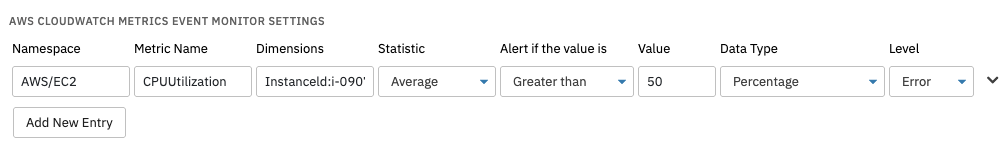 Connection Settings
Connection Settings
In this example, the event monitor is set up to measure and alert based on CPU usage as a percentage. If the total CPU usage of the chosen instance is greater than 50%, the event monitor will send out an error alert.
Choose the level of alert you want to receive if the event monitor cannot connect to AWS.
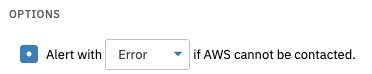 Connection Settings
Connection Settings
After that, choose the level of alert you want to receive if data for the specified metric cannot be found.
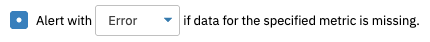 Metric Settings
Metric Settings
Under "Authentication", select the profile you want to authenticate with. Enter the corresponding access key ID and secret access key, then choose your region.
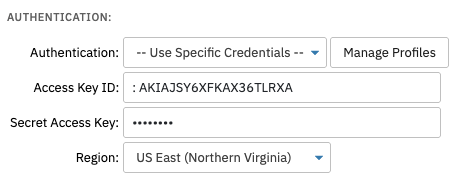 Authentication
Authentication
In this tutorial, we showed you how to set up an Amazon AWS CloudWatch Event Monitor and begin monitoring your metrics. Please remember that this event monitor queries AWS CloudWatch. Amazon charges you based on the number of queries you run. Keep an eye on the Features page of FrameFlow's website as we're adding new tutorials often. Refer to our Amazon AWS CloudWatch Event Monitor reference guide for more documentation on this event monitor.
More IT Monitoring Features