The Amazon AWS Discovery Event Monitor detects and auto-onboards new devices into your monitoring configuration. This tutorial will teach you how to set one up and configure its settings.
To begin, select the authentication you'll use to connect.
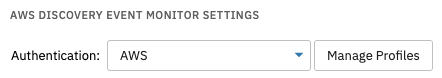 AWS Connection Settings
AWS Connection Settings
Next, select your region.
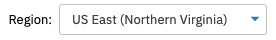 Region Settings
Region Settings
Under "Device Group", use the chooser button to select the group that discovered devices will be added to. You can create a group specifically for newly discovered devices to store them until you decide where they'll ultimately go.
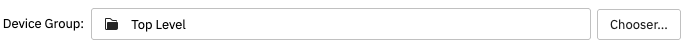 Device Group Chooser
Device Group Chooser
There are four different ways newly discovered devices will be named. You can use the internal or external IP, or choose the internal or external DNS name. Using the dropdown menu, select which naming convention will be used.
Under "Display Name", choose the way you want the devices to be named within the interface. You can use the device name from above, or the instance name if it's available.
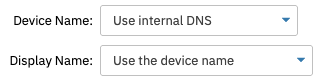 Naming Options
Naming Options
Set the level of alert you want to receive if the event monitor cannot contact AWS.
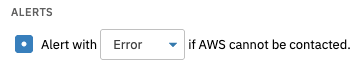 Cannot Connect Option
Cannot Connect Option
The final option controls what AWS devices will be ignored each time the event monitor runs. Enter each external IP or instance name on a new line.
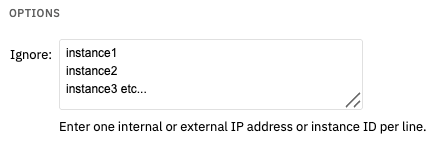 Ignore Feature
Ignore Feature
This tutorial taught you how to set up an AWS Discovery Event Monitor to begin automatically onboarding new network devices. See our Features section for more tutorials, including ones for other discovery event monitors. For more documentation on this event monitor, check out its Technical Resources article.
More IT Monitoring Features