The Device Failure Event Monitor checks the device manager on servers and workstations for failed devices. If it finds any, it will alert about any and all failed devices. Use this event monitor to get notified about failed drives in a Windows RAID array or any other condition that's caused when a recognized piece of hardware enters a failed state.
First, choose the level of alert you want to receive if the server cannot be contacted.
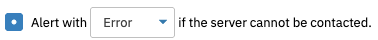 Connection Settings
Connection Settings
Next, choose the level of alert you want to receive if any device is found to be in a failed state.
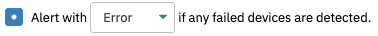 Failure Settings
Failure Settings
The next option lets you enter a comma-separated list of event monitors to ignore. This option helps you filter out unwanted notifications, i.e. a sound card on a server that's missing drivers but is not needed anyway.
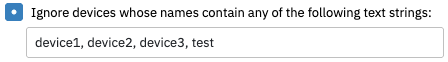 Ignore Field
Ignore Field
Check the final option if you want the event monitor to ignore devices that are disabled.
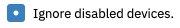 Ignore Disabled Devices
Ignore Disabled Devices
This tutorial taught you how to configure a Device Failure Event Monitor so you can keep up to date on each and every network device. For more information on this event monitor, check out its Technical Resources article.
More IT Monitoring Features