The Disk I/O Event Monitor watches the disk input and output on servers and workstations. You can customize the event monitor's settings to receive alerts when specified values are exceeded. This tutorial will teach you how to configure your first Disk I/O Event Monitor and begin monitoring disk I/O Values.
The first option allows you to choose a level of alert to receive if the device cannot be contacted.
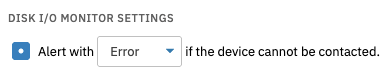 Connection Option
Connection Option
Next, choose percentages of disk busy time that will trigger each alert level. Below, do the same for disk idle time.
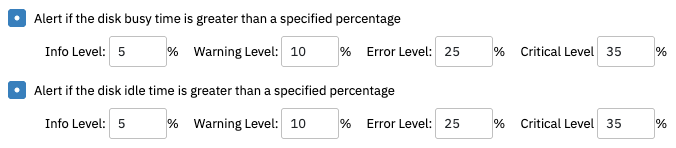 Disk Busy/Idle Time Options
Disk Busy/Idle Time Options
You can also set alerting parameters for disk activity bytes/sec.
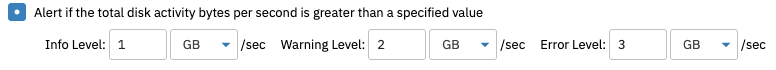 Total Disk Activity Bytes/Sec Option
Total Disk Activity Bytes/Sec Option
The next two options control alerts about disk read bytes/sec and disk write bytes/sec respectively. Enter the rates that will trigger each level of alert for both counters.
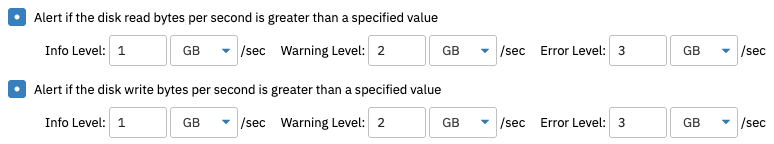 Queue Length Alert Options
Queue Length Alert Options
The final three options control alerting parameters for queue length. Enter the number of items in each queue that will trigger each alert level.
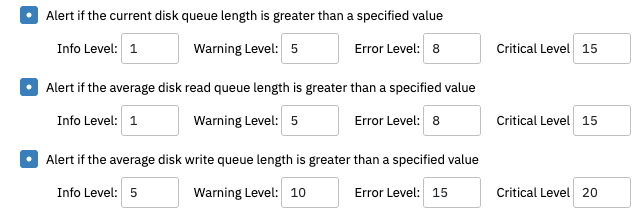 Queue Length Alert Options
Queue Length Alert Options
This tutorial taught you how to set up a Disk I/O Event Monitor and customize its settings. To view more documentation on this event monitor, refer to its Technical Resources page.