In the Settings section of your FrameFlow installation, there is a section called "Failover Settings". This is where you can set up a failover server to take over in the event that your primary monitoring server is down. Ideally, this failover server should be hosted in a different location than your primary server, in case there is a location-specific reason that your primary server went down.
To create a failover server, start with a clean FrameFlow installation. Go to Settings, then Failover Settings. Check the box titled "This installation is a failover server".
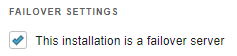 Failover Settings
Failover Settings
You will then be prompted to enter the URL of the primary server. This allows the failover server to synchronize with the primary. To authenticate with the primary server, you will be asked for your username and password as well. Specify the credentials for one of the accounts in the Login and Security Settings of your primary monitoring server. The account must be a member of a group with the Failover Node role.
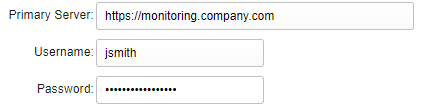 Credentials
Credentials
Next, set the synchronization time and heartbeat interval. In the "Time Between Sync" text field, enter the number of seconds you want to wait between syncs with the primary server. The default of 300 seconds is the recommended value. The heartbeat interval controls how often the failover server will check if the primary is up and running. If it is unable to connect, you will be notified immediately that your monitoring configuration is now running in failover mode. You will also be notified of when the last connection to your main monitoring server was established. When the failover server is once again able to connect to the primary server, the failover server will go back into its dormant mode and resume monitoring your primary server for the next time it may need to take over.
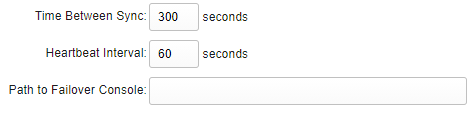 Time Between Sync and Heartbeat Interval Settings
Time Between Sync and Heartbeat Interval Settings
In multi-site monitoring configurations, the "Path to Failover Console" setting is required. This setting tells the remote nodes where to connect to if the primary is down. Enter the full HTTP/S path to failover installation. For example, "https://failover.company.local/". Be sure to enter the hostname or IP address. Do not use "localhost" or "127.0.0.1".
Data collected from the failover server is logged within the failover server itself, available for review or diagnostic purposes at any time.
In this tutorial, we talked about how to set up a failover server to keep track of your primary monitoring server and take over if anything goes wrong. Find other valuable tutorials in the Features section!
More IT Monitoring Features