The File Bandwidth Event Monitor downloads one or more files from a network drive and measures the observed bandwidth based on the transfer time. It's a great tool for verifying available bandwidth across network links. Since text-based files may be compressed on the fly by network hardware, we recommend using fully compressed test files (such as .zip files) for the URLs.
To begin, enter the full UNC path for the file you want to monitor. Substitute the name of the device with [devicename] when writing out the path. When the event monitor runs, it will replace [devicename] with the actual names of each device you're monitoring.
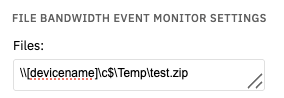 UNC Path Field
UNC Path Field
Next, select the level of alert you want to receive if the device cannot be contacted.
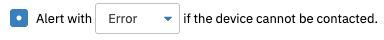 Connection Settings
Connection Settings
The next two options let you specify bandwidth rates that will trigger each level of alert. Enter the minimum bandwidth rates that will trigger each alert level, then do the same for the average bandwidth rate for all files.
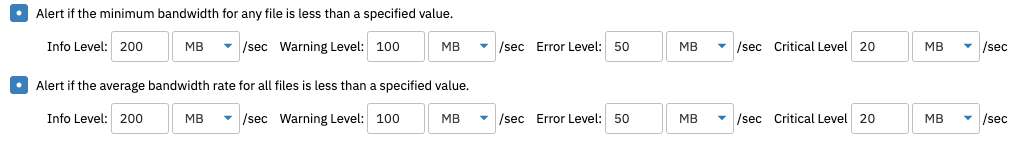 Bandwidth Settings
Bandwidth Settings
Under "Connection Options", choose the number of times you want the event monitor to download the file.
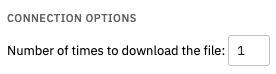 Bandwidth Sampling Settings
Bandwidth Sampling Settings
This tutorial taught you how to begin monitoring bandwidth for all your important files. For more documentation on this event monitor, refer to its Technical Resources page. Stay tuned, because more tutorials like this one are coming out all the time.
More IT Monitoring Features