The FTP Event Monitor keeps track of your FTP servers and makes sure they're up and running. It does this by performing file transfer requests. It can also detect FTP servers with anonymous access enabled.
To begin, select the FTP server you want the event monitor to connect to. Then, select the level of alert you want to receive if the event monitor cannot connect to your network device.
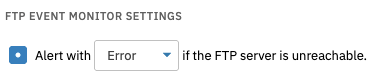 Connection Settings
Connection Settings
The first option lets you decide whether or not server responses are included in the event monitor's notification text. After that, choose a level of alert to receive in the case that anonymous access is disabled or enabled.
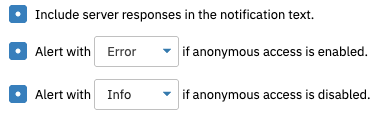 Server Response and Access Settings
Server Response and Access Settings
There is also an option that allows you to receive an alert if login fails for a specific user. Enter the username and password for that user and choose a level of alert to receive if the login fails.
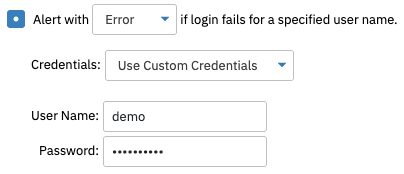 Login Settings
Login Settings
The event monitor can also check to make sure specified files either exist or do not exist. Select a level of alert to receive in each case.
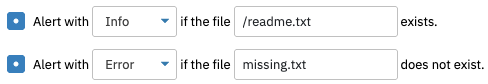 File Presence Settings
File Presence Settings
The final option enables you to choose the maximum amount of time the event monitor will wait for a response from the FTP server before giving up. Enter an amount of time in milliseconds.
 Wait Time Settings
Wait Time Settings
This tutorial taught you how to set up and configure FTP monitoring with FrameFlow. Now that you have an FTP Event Monitor set up, you can begin monitoring aspects of your FTP servers. To view more documentation on this event monitor, check out its Technical Resources guide. Make sure to keep an eye out on our Features page for new tutorials like this one dropping soon!
More IT Monitoring Features