The HTTP Bandwidth Event Monitor measures bandwidth by downloading one or more files using HTTP. Use it to verify available bandwidth across network links. This tutorial will show you how to configure the settings for your first HTTP Bandwidth Event Monitor. For more bandwidth monitoring, check out our Bandwidth Event Monitor.
First off, enter the URLs you want the event monitor to check. Use the format "http://[devicename]/index.html". When the event monitor runs, the "[devicename]" tag will be replaced with the name of each selected network device.
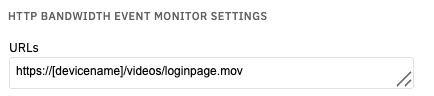 URL Field
URL Field
As always, the next option lets you choose a level of alert to receive if the web server cannot be contacted.
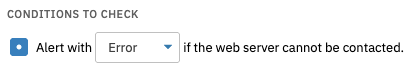 Connection Settings
Connection Settings
The next two options let you specify thresholds of bandwidth for each alert level. You can customize alerts for minimum and average alerts.
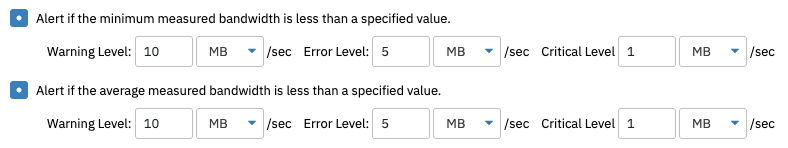 Bandwidth Settings
Bandwidth Settings
Under "Monitoring Options", specify connect and receive time outs. You can also choose how many times you want the event monitor to download the chosen URL. Check the box below these options to follow HTTP redirects if any are encountered.
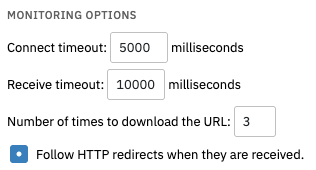 Monitoring Options
Monitoring Options
If the page you're monitoring is password-protected, enter the username and password used to authenticate in the fields below:
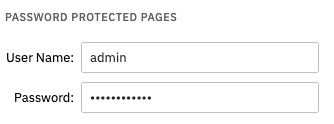 Username/Password Fields
Username/Password Fields
This tutorial showed you how to set up an HTTP Bandwidth Event Monitor to begin monitoring bandwidth for your sites using HTTP. For more documentation on this event monitor, view its Technical Resources page, and for more tutorials, stay tuned to the Features page.
More IT Monitoring Features