The Linux/SSH CPU Usage Event Monitor connects to your Linux-based systems using SSH and retrieves CPU usage data. It can alert based on average and maximum CPU usage either overall or on a per-core basis.
To begin, select the level of alert you want to receive if the SSH server is unreachable.
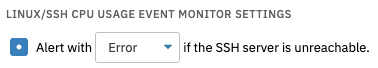 Connection Settings
Connection Settings
The first option alerts if the average CPU usage exceeds the values you specify. You can choose the average CPU usage that will trigger each level of alert.
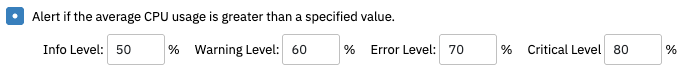 Average CPU Usage Settings
Average CPU Usage Settings
The option to "Alert if the maximum CPU usage is greater than a specified value" does the same thing, but alerts based on maximum CPU usage instead of the average.
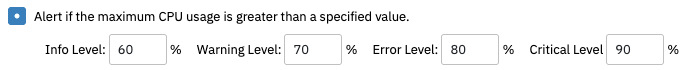 Maximum CPU Usage Settings
Maximum CPU Usage Settings
These two notification settings are also available on a per-core basis. Specify the average and maximum CPU usage that will trigger each alert level for an individual core.
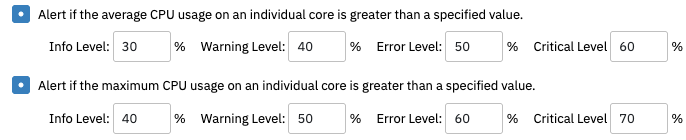 Per-Core Settings
Per-Core Settings
You can choose to include or exclude a list of the top 10 processes in the event monitor's output as well. Check the last box in the settings section if you want to include this data every time the event monitor runs.
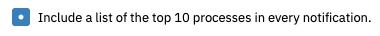 Event Text Settings
Event Text Settings
This tutorial taught you how to set up a Linux/SSH CPU Usage Event Monitor. To view more documentation on this event monitor, check out its Technical Resources guide. More Linux event monitor tutorials are coming soon, so make sure you keep an eye on the Features page in the coming weeks.
More IT Monitoring Features