FrameFlow's Meraki Router Uplink Event Monitor oversees WAN and cellular Meraki interface statuses and sends alerts about changes in status.
✔ Receiving alerts about WAN and cellular router interfaces that are down
FrameFlow has five dedicated Cisco Meraki monitoring tools, including this event monitor. The ones displayed below exclude the Meraki Discovery Event Monitor, which you can find in our knowledge base in the discovery monitoring section. Note: the Meraki Router Uplink Event Monitor only works with Meraki routers.
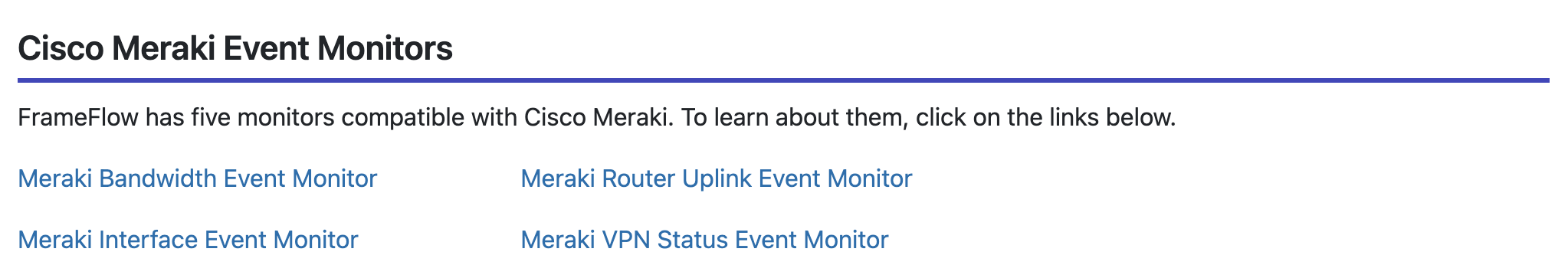 Meraki Monitoring Library on FrameFlow's Knowledge Base
Meraki Monitoring Library on FrameFlow's Knowledge Base
Our Meraki Router Uplink Event Monitor sends alerts about any status change for WAN and cellular interfaces. For WAN interfaces, we've included an option to alert about interfaces that are down and an option to get an alert about any status change. The same options exist for cellular interfaces. This event monitor collects data points for both WAN and cellular connection that help you collect data and detect recurring problems over time.
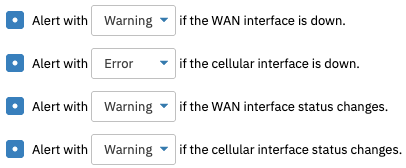 Router Uplink Settings
Router Uplink Settings
As mentioned above, our Meraki Router Uplink Event Monitor reference guide will fill you in on the more technical details of this event monitor. Our monitoring library contains technical reference information for each of our 120+ event monitors.
There are so many reasons to try FrameFlow for free today. We offer a full-featured 30-day trial period during which you'll get to dig into the monitoring features we described in this article and much more. From servers and networking gear to cloud assets, FrameFlow seamlessly monitors your entire IT environment.
More IT Monitoring Features