The Microsoft 365 Service Status Event Monitor checks the status of your Microsoft 365 services and alerts if any of them are not healthy. By logging into your Microsoft 365 account, the event monitor receives a list of all services associated with your account and begins monitoring them for any potential issues. With this event monitor, you can make sure you're alerted as soon as any problems occur, allowing you to get back to business as usual sooner rather than later.
The first option notifies you with your choice of alert level if the event monitor cannot contact Microsoft 365. The next option alerts you if any Microsoft 365 service's health state is not OK. Type the names of any services you do not wish to receive notifications about in the textbox labeled "Services to Ignore". Separate different values with commas. We recommend running your Microsoft 365 Service Status Event Monitor once without adding services to the ignore list. This will generate a complete list of services after the event monitor runs. Use this to make sure the services you add to your ignore list are all named correctly.
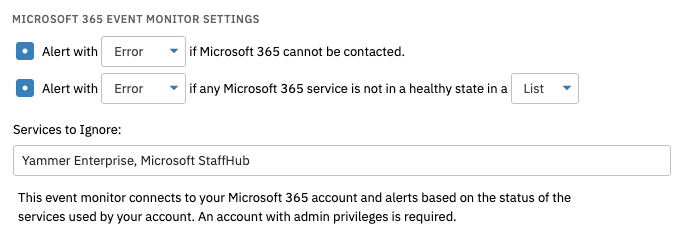 Monitoring Options
Monitoring Options
One particularly useful feature of the Microsoft 365 Service Status Event Monitor is the dashboard view of all Microsoft 365 services. Here, each healthy service shows up with a green checkmark. Degraded services appear with a warning bell in the color of the alert level you chose in the event monitor's settings.
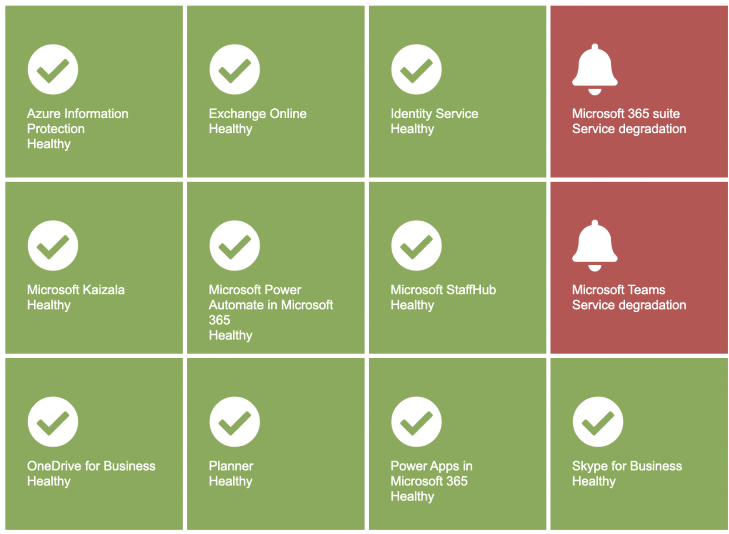 Service Status Dashboard
Service Status Dashboard
Hovering your mouse over a degraded service shows a summary of what went wrong. Right-clicking on the dashboard lets you access the settings page where you can rename your dashboard and customize the way the panels look. You can access this and other event monitor dashboards in the Dashboards section of your FrameFlow installation.
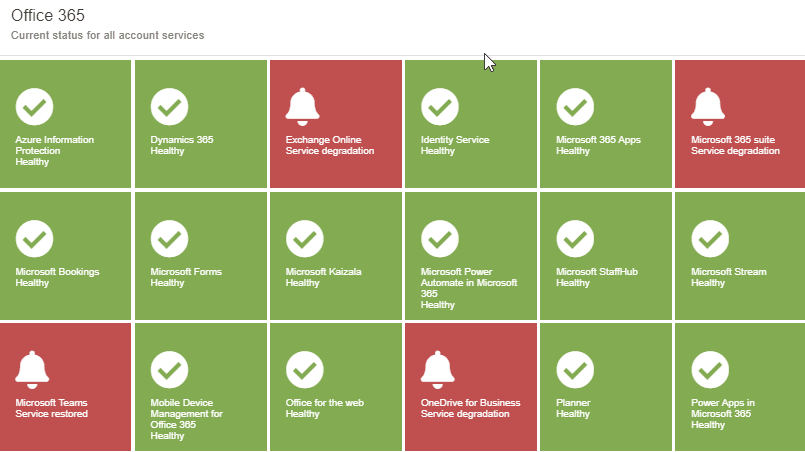 Degraded Service Summaries
Degraded Service Summaries
In this tutorial, we taught you how to begin monitoring your Microsoft 365 service statuses. We showed you how to set up a new Microsoft 365 Service Status Event Monitor for the first time and how to omit services you don't want to receive alerts about. Lastly, we went over how to use the Microsoft 365 Service Status dashboard to view the status of services more dynamically and in real time. Refer to our Microsoft 365 Service Status Event Monitor reference guide for more documentation on this event monitor. Stay tuned to our Features page for new tutorials coming soon!
More IT Monitoring Features