The Entra ID Connect Health Event Monitor connects to Azure and alerts based on the time elapsed since the last on-premises sync with Entra ID Connect. This helps prevent large desynchronizations from occurring and creating other problems. Read on to learn a bit more about this event monitor.
The first setting available for the Entra ID Connect Health Monitor lets you choose the level of alert you'll be sent if the event monitor cannot contact Azure.
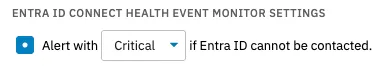 Connection Setting
Connection Setting
The next option controls the amount of time since the last synchronization that will trigger each level of alert. Enter the amount of time that should pass between syncs before receiving each alert level. You can choose between quantifiers of seconds, minutes, hours, or days depending on your monitoring needs.
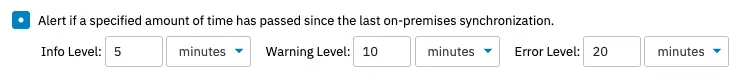 Last Synchronization Settings
Last Synchronization Settings
That's all for this event monitor! To help you through the initial setup, we've also created a Technical Resources guide that takes you through the configuration steps for this monitor. Refer back to our Features section for more tutorials on our event monitors.
More IT Monitoring Features