The Microsoft Azure Billing Event Monitor watches your Microsoft Azure configuration and collects billing information. You can monitor month-to-date billing or the forecasted billing for the current month or next month. Daily billing increases can be shown as a percentage or dollar amount. Monthly and daily billing information can be shown as a total or broken down by category.
Before beginning the setup instructions below, please ensure that you've first taken the steps found here.
As always, we include the option to set an alert level to receive if the event monitor cannot connect to Azure. To begin configuring your Microsoft Azure Billing Event Monitor, enter the prices that will trigger each level of alert for the month-to-date bill. You can also specify threshold prices that will trigger alerts for any one category.
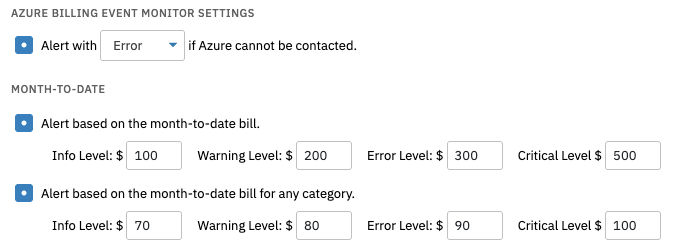 Month-to-Date Settings
Month-to-Date Settings
Next, it's time to set your forecasting settings. Enter projected prices to correspond with each alert level you want to receive for the current month's forecasted bill. Once you've done the same for the next month's forecasted bill, you can move on to the settings we provide for daily billing.
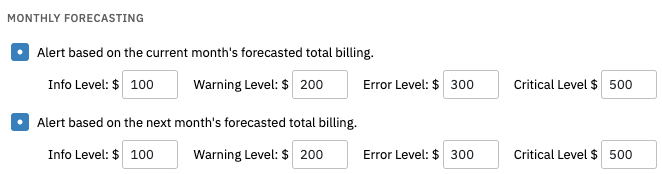 Forecasting Settings
Forecasting Settings
Below those options are some fine-tuning settings. Here, you can choose to omit reports on zero-dollar values. You can also choose to omit or include as many billing categories as you like.
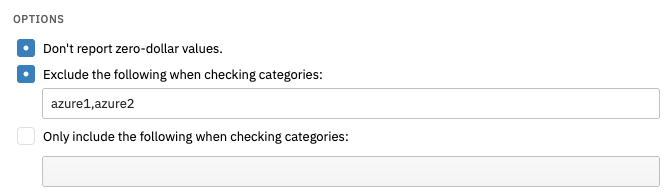 Inclusion/Exclusion Settings
Inclusion/Exclusion Settings
This tutorial taught you how to set up your Microsoft Azure Billing Event Monitor so you can start receiving alerts about your current and projected monthly Azure bills. Stay tuned for new tutorials like this one, coming soon to the Features page. Refer to our Microsoft Azure Billing Event Monitor reference guide for more documentation on this event monitor.
More IT Monitoring Features