The Microsoft Azure Service Health Event Monitor watches your Azure services and reports on their statuses. This tutorial will teach you how to set up an Azure Service Health monitor. To view additional documentation for this event monitor, check out its Technical Resources guide.
Check the first box if you want to be alerted if the event monitor cannot contact Microsoft Azure. You can choose what level of alert you'll receive in this event by selecting it from the dropdown menu.
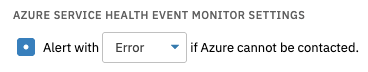 Azure Connection Alert Setting
Azure Connection Alert Setting
The next option will alert you if any service is experiencing issues.
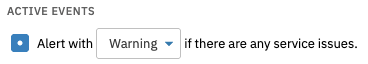 Service Issues Alert Setting
Service Issues Alert Setting
Enable the next option to receive alerts about resource health. The event monitor will send you an alert of your choice if any Azure issues are found to be impacting your resources.
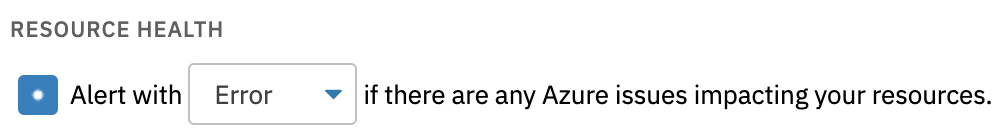 Resource Health Alert Setting
Resource Health Alert Setting
The final option will send you an alert if the event monitor detects any security advisories. Choose the level of alert you want to receive if any security advisories are found.
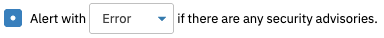 Security Advisory Alert Setting
Security Advisory Alert Setting
This tutorial taught you how to configure the settings for FrameFlow's Microsoft Azure Service Health Event Monitor. To view more documentation about this event monitor, check out its Technical Resources guide. Keep an eye on the Features page and our new Use Cases section for more informative articles on FrameFlow event monitors.
More IT Monitoring Features