The Modbus Event Monitor uses Modbus to check stats on your remote devices. You can specify different items to monitor and create custom data points and calculations based on them.
To begin, specify the port number the event monitor should use to connect to Modbus. Then, choose the number of times the event monitor will retry connecting if it fails the first time.
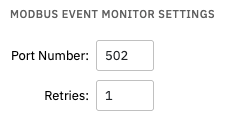 Connection Options
Connection Options
After you've configured the connection options, you'll need to fill in the "Items to Monitor" table to create an item that will be monitored by FrameFlow. Clicking the question mark button next to this table will reveal the instructions below:
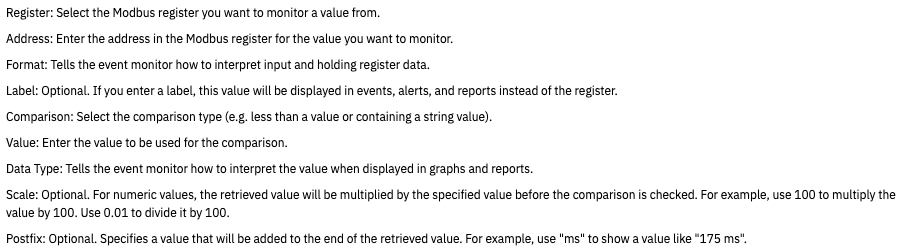 Items to Monitor Instructions
Items to Monitor Instructions
You can use the "Add New Entry" button below the table to create multiple monitoring items.
The calculations table is used to create custom calculations based on the monitoring items you create above.
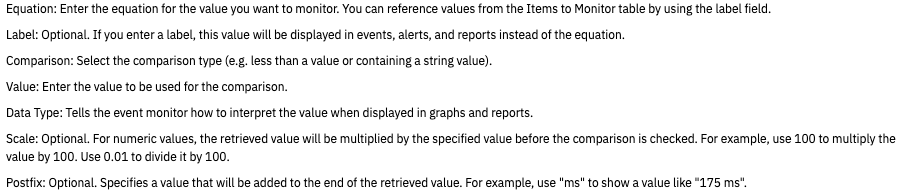 Calculation Instructions
Calculation Instructions
Use the "Add New Entry" button below the table to create multiple calculations.
This event monitor tutorial taught you how to use Modbus to check remote devices for values and create calculations based on those values. To see more about this event monitor, click here. Stay tuned for more new tutorials coming to the Features page soon!
More IT Monitoring Features