The Multi-State Event Monitor alerts based on the state of other event monitors. For example, you can use it to be alerted only if five out of ten selected event monitors have failed. This can help you control the number of alerts you receive about a problem. Imagine you're monitoring a hundred wifi access points on a campus or headquarters. If you received a notification each time even one access point went down, you'd never stop receiving notifications.
With the Multi-State Event Monitor, you can avoid this problem. This tutorial will teach you how to begin using it.
To begin, add the event monitors you want to relate to each other. The event monitor will alert based on the combined status of the event monitors you add here.
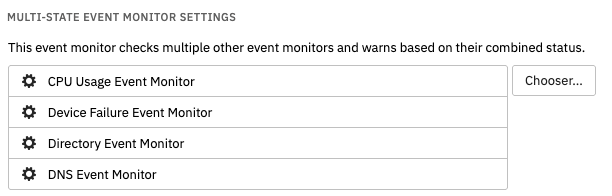 Event Monitor Chooser
Event Monitor Chooser
Once you've chosen and added your event monitors, it's time to configure this monitor's settings. The first option lets you receive an alert of your choice if your event monitors are failing. You can choose whether this option will alert if any event monitor is failing or if all monitors have to be failing to trigger this alert.
 One or All Event Monitor Failure Option
One or All Event Monitor Failure Option
The next option lets you choose the number of failing event monitors that will trigger each level of alert.
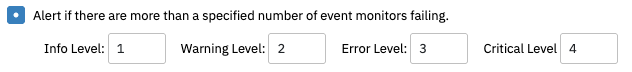 Failure Thresholds
Failure Thresholds
This event monitor's final option allows you to choose whether a list of the statuses of all selected event monitors will be generated along with the other event text each time this monitor runs.
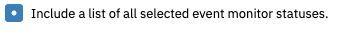 List of Statuses Option
List of Statuses Option
This tutorial taught you how to set up a Multi-State Event Monitor so you can begin monitoring the overall status of related monitors en masse. To view more documentation on this event monitor, check out its Tech Resources page. Keep an eye out for more tutorials coming to the Features page soon!
More IT Monitoring Features