The Registry Event Monitor connects to the registry on your network devices and checks the keys and values that you specify. It alerts if certain keys or values are missing and also alerts if values are lower or higher than the thresholds you specify.
To begin, enter the root, key, value name, and value type that corresponds with the registry you want to monitor. Registry keys are container objects similar to folders, and values are the contents of the folder.
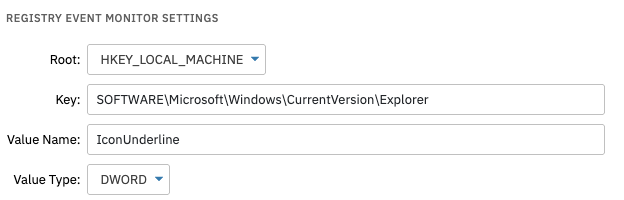 Connection Settings
Connection Settings
Select the level of alert you want to receive if the registry cannot be contacted.
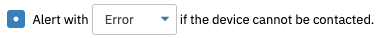 Contact Settings
Contact Settings
Choose which alert level to receive if the key you've specified is missing. Then, choose an alert to receive if the specified value is missing. You can also receive alerts if the value is greater or less than the values that you specify.
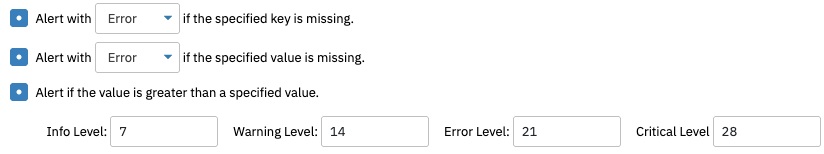 Connection Settings
Connection Settings
Finally, choose whether or not you want to show the value retrieved by the event monitor in all event monitor notifications.
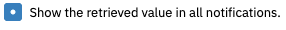 Connection Settings
Connection Settings
Once you've finished configuring the Registry Event Monitor's settings, you can begin monitoring your Windows Registry. Check back with the Features page regularly for new tutorials like this one! To view more documentation on this event monitor, check out its Technical Resources guide.
More IT Monitoring Features