The SNMP Process Event Monitor watches your SNMP-based devices, gathers data, and alerts about the number of processes found to be running. Use it to keep tabs on an unlimited number of network devices, receiving alerts when the number of processes for any device increases past the thresholds you specify.
Once you've created an SNMP Process Event Monitor and added all your desired devices, you can begin configuring the settings for your new event monitor. As always, select the SNMP profile, port number, and version that will be used to connect to the event monitor. Under "Sample Time", input the amount of time you want the event monitor to spend detecting the number of running processes. Specify the timeout and number of retries the event monitor should perform if it has trouble connecting.
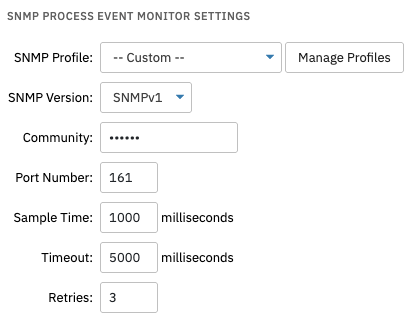 SNMP Settings
SNMP Settings
Next, choose the level of alert you want to receive if the event monitor cannot be contacted by SNMP.
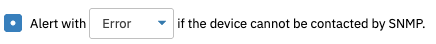 SNMP Settings
SNMP Settings
The next option lets you specify the number of running processes that, when found, will trigger each corresponding level of alert.
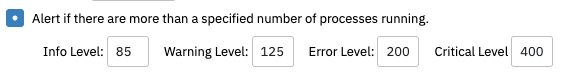 Number of Processes Alert Option
Number of Processes Alert Option
Check the final checkbox to include a list of the processes found to be running in the event text each time the monitor performs a check.
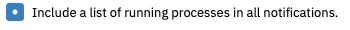 Processes List Option
Processes List Option
The final two options enable you to specify processes by name to monitor. If you're unsure of the names of the processes you want to monitor, first save and run the event monitor with the process list option enabled. As described above, the event monitor's output will contain a complete list of all running processes to pick from. Make sure to separate different process names with commas.
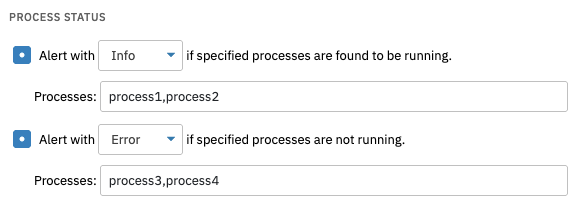 Process Status Options
Process Status Options
Now that you know how to set up an SNMP Process Event Monitor, you can begin monitoring processes on all your SNMP-compatible devices. To view more process monitoring, check out our Process Event Monitor tutorial. For more documentation on this event monitor, check out its Technical Resources page!
More IT Monitoring Features