The SNMP Table event monitor makes it easy to monitor SNMP values where the list of items changes dynamically. For example, a wifi access point might maintain an SNMP table that lists all of the clients that are currently connected. The SNMP Table event monitor makes it easy to monitor that list even as clients connect and disconnect throughout the day.
To begin, enter the SNMP profile, version, and community string that will be used to connect with the event monitor. Enter the port number, timeout, and the number of retries you want the monitor to perform.
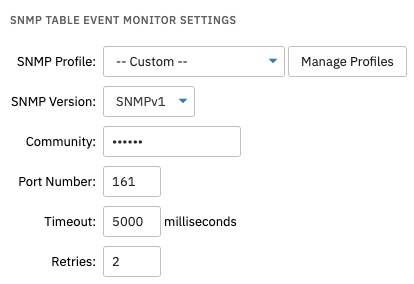 SNMP Settings
SNMP Settings
The first option lets you choose the level of alert you will receive if the event monitor cannot connect to one or more of your network devices.
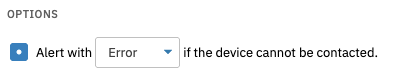 SNMP Connection Alert Option
SNMP Connection Alert Option
The next option will send you an alert if the SNMP values you're monitoring cannot be found.
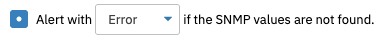 SNMP Values Alert Option
SNMP Values Alert Option
Check the box labeled "Include a table of the result data" if you want the event text generated by the event monitor to include a table of results. You can also choose to color-code the result data for easy interpretation.
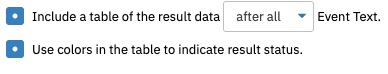 Table Option
Table Option
Enter the table's base OID or symbolic name in the "Table Base" field.
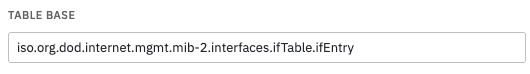 Table Base Field
Table Base Field
Enter the table item that will be used to generate labels.
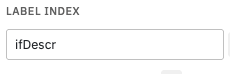 Table Labelling
Table Labelling
Use the template below to enter the table items you want to monitor. Enter a period followed by the item name.
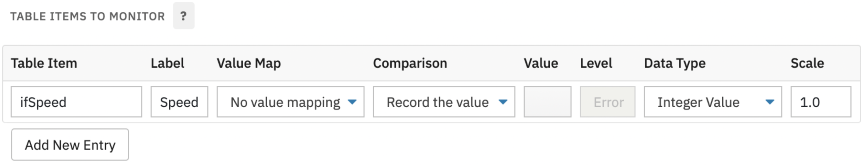 Table Labelling
Table Labelling
This tutorial taught you how to set up an SNMP Table Event Monitor. To view more documentation about this event monitor, visit its Technical Resources page. Keep an eye on the Features page for new tutorials on related topics coming soon!
More IT Monitoring Features