The SNMP Uptime Event Monitor uses SNMP to monitor the time that your network devices have been running. It monitors and records uptime for each specified device and sends alerts if reboots occur.
Once you've created a new SNMP Uptime Event Monitor and added the applicable devices, enter the SNMP profile and port number to be used with the event monitor. Specify the timeout and number of retries the event monitor will perform if it has trouble connecting.
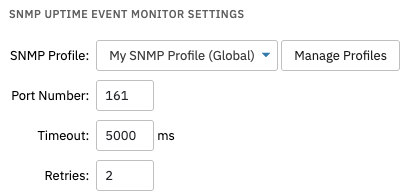 SNMP Settings
SNMP Settings
Next, select the level of alert you want to receive if one or more of the devices you're monitoring cannot be contacted by SNMP.
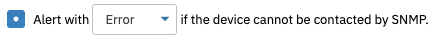 Connection Alert Option
Connection Alert Option
Choose the level of alert that will be generated if one of your network devices has been rebooted since the last check.
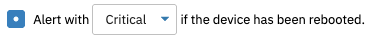 Reboot Settings
Reboot Settings
You can also receive an alert if too much time has passed since the last reboot. Enter the number of days since rebooting that will trigger each alert level.
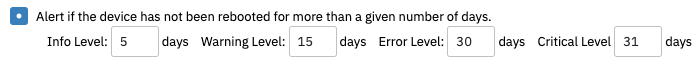 Reboot Time Alert Settings
Reboot Time Alert Settings
Check the last box if you want to receive the uptime for your devices in the event text generated each time the event monitor runs.
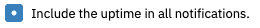 Uptime Notification Option
Uptime Notification Option
This tutorial taught you how to monitor and receive alerts about uptime for all your SNMP-based devices. For further documentation on this event monitor, including use cases and required protocols, visit our SNMP Uptime technical resources page. We release a new tutorial each week, so keep an eye on our Features page in the coming weeks for more SNMP tutorials!
More IT Monitoring Features