The Telnet Event Monitor makes sure your Telnet servers are up and accepting incoming requests and sends you customizable alerts if they're not. This tutorial will show you how to configure the settings required to start monitoring your Telnet servers with FrameFlow.
To begin, choose the level of alert you want to receive if the Telnet server is unreachable.
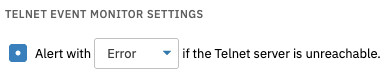 Connection Settings
Connection Settings
The next option lets you input a string of text that will be checked against the response from the server. If the server's response contains the text you specified, an alert of your choice will be sent out.
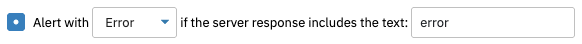 Text String Presence Alert Settings
Text String Presence Alert Settings
The option under that works the same way but alerts about text values that aren't found in the server's response text. For this option and the previous one, separate different text strings with commas.
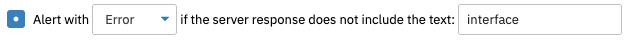 Text String Absence Alert Settings
Text String Absence Alert Settings
Check the final box to include the response text in the event text generated each time this event monitor runs.
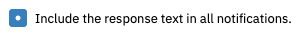 Include/Exclude Server Response Option
Include/Exclude Server Response Option
This event monitor is just one of our internet protocol event monitors, available for view in our event monitor reference library. For more documentation of this event monitor, check out its Technical Resources article. New event monitor tutorials are uploaded periodically, so keep an eye on the Features page!
More IT Monitoring Features