The VMware VMs Bandwidth Event Monitor watches the bandwidth used by VMs hosted by VMware servers. This event monitor can detect incoming, outgoing and total bandwidth and offers options to alert if any exceed specified values. This tutorial will teach you how to configure settings for your first VMware VMs Bandwidth Event Monitor!
The first option lets you choose a level of alert to receive if your network device cannot be contacted by the event monitor.
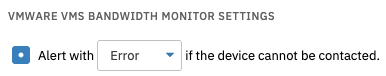 Connection Settings
Connection Settings
For the next three options, specify incoming, outgoing, and total bandwidth rates that will trigger each respective level of alert.
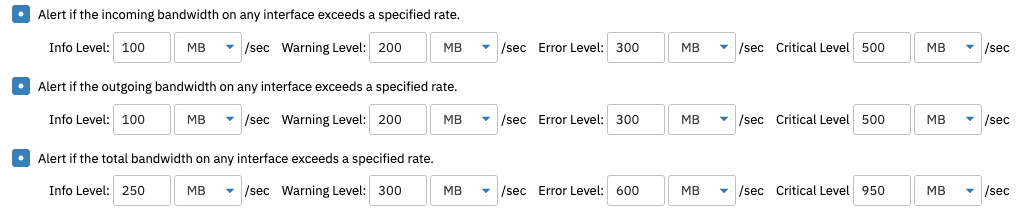 Bandwidth Alert Settings
Bandwidth Alert Settings
Under "Virtual Machines to Ignore", enter all or part of the name of the virtual machine(s) that you want to ignore. You can specify multiple strings by separating them with commas. Any virtual machine that has any of the specified strings in its name will be ignored.
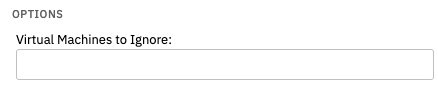 Ignore Settings
Ignore Settings
Once you've saved your changes, the event monitor is ready to run! This tutorial taught you how to set up your first VMware VMs Bandwidth Event Monitor. For more documentation on this event monitor, view its Technical Resources page.
More IT Monitoring Features