The VMware VMs Disk Event Monitor alerts based on the disk space used by VMs hosted by VMware servers. It can alert about the amount of data, percentage full, and changes in disk space between event monitor runs. This tutorial will teach you how to configure the event monitor's settings so you can begin monitoring VM disk space.
To begin, select the level of alert you want to receive if the device can't be contacted.
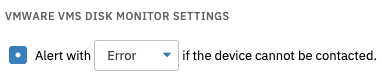 Connection Settings
Connection Settings
The first setting allows you to receive alerts if the disks you're monitoring have less than a specified amount of free space remaining. Enter the amount of space that will trigger each level of alert.
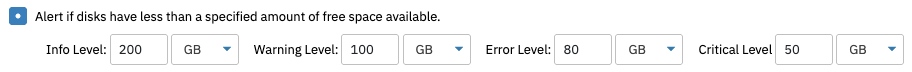 Free Space Alert Option
Free Space Alert Option
Next, configure the following option. This one sends alerts based on how full the disk is, measured in percentages.
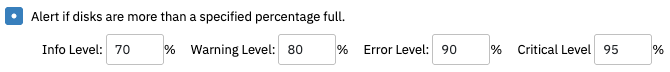 % Full Setting
% Full Setting
If you want to keep an eye on the amount of data stored on your disks, configure the next two options, too. The first one will alert if more data than you specify is found. The second one will alert if there's less data than the values you specify.
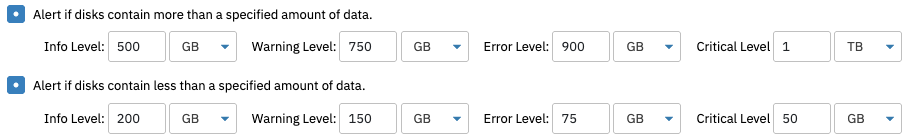 Data Amount Alert Options
Data Amount Alert Options
The next two options alert about changes, increases, or decreases to the disk space that happen between event monitor runs. You can choose to be alerted if the disk space changes by a specified amount or percentage, depending on what you enter in these two fields.
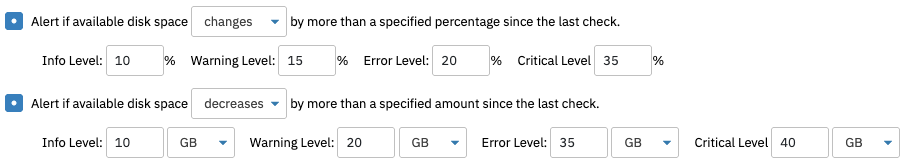 Disk Space Changes Alert Options
Disk Space Changes Alert Options
You can also choose to ignore drives larger or smaller than the sizes you specify. Use the following two options to configure these settings.
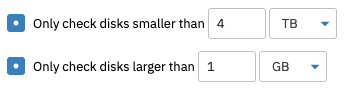 Ignore Drives Option
Ignore Drives Option
Under "Virtual Machines to Ignore", enter a comma-separated list of the machines you want the event monitor to pass over while monitoring.
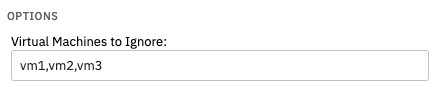 Virtual Machines to Ignore
Virtual Machines to Ignore
Under "Disks to Ignore", enter a comma-separated list of disks you want the monitor to ignore. These disks will be skipped by all monitoring actions with the event monitor runs.
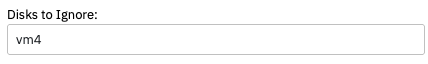 Disks to Ignore
Disks to Ignore
This tutorial taught you how to configure a VMware VMs Disk Event Monitor. For more documentation on this event monitor, check out its Tech Resources page. New tutorials are being published all the time on the Features page, so make sure to keep an eye out for more content like this coming soon!
More IT Monitoring Features