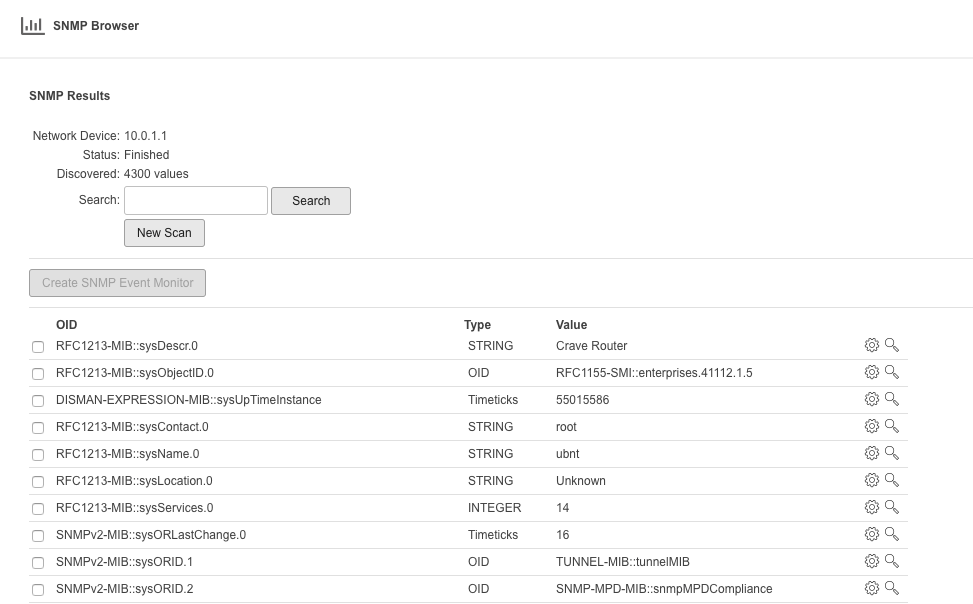
Built-In SNMP Browser
Use FrameFlow's built-in SNMP browser to scan your IT equipment and find all the values that are available for monitoring. You'll find the SNMP browser in the Tools section of the FrameFlow interface. Simply enter the hostname or the IP address of the device that you would like to select, then choose a connection profile or use custom settings to define your own community string or SNMPv3 credentials.
Start the scan and after a few minutes, you'll get a list of all the SNMP values that were detected on the device.
Point-and-Click to Start Monitoring
FrameFlow makes it easy to start monitoring any of the values that were found. Use the checkboxes to select the values you are interested in and then click "Create SNMP Event Monitor". FrameFlow will create a new SNMP monitor for the selected values with the names pre-populated and ready to go.
Powerful Tools Built-In
The SNMP browser is built into FrameFlow and ready to use. With it, you'll find all kinds of useful values that you maybe did not even know existed. See for yourself by downloading our free 30-day trial edition today.
To learn more about our SNMP browser, check out our tutorial, available in both video and text formats.