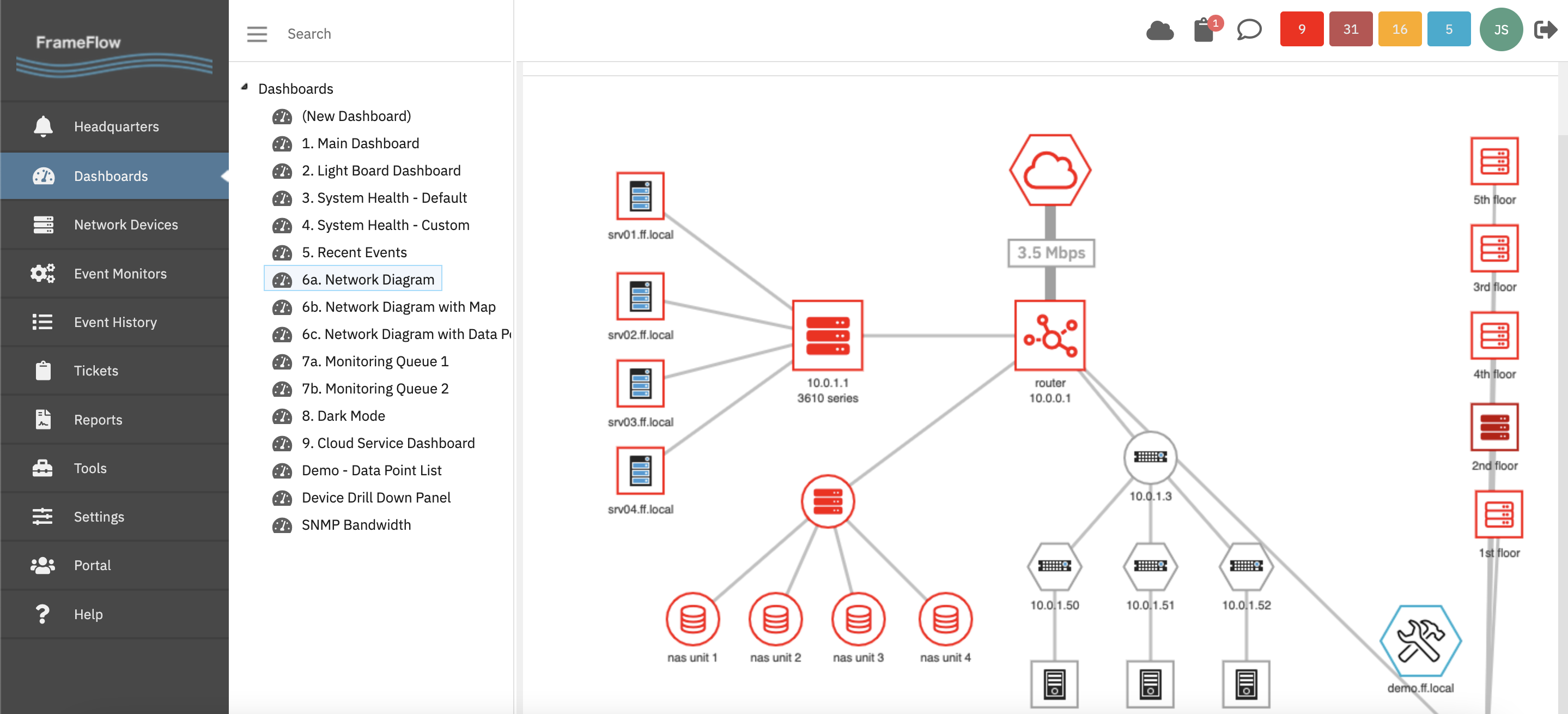
Network Diagrams
To keep on top of enterprise monitoring status, you need views of the network that match the topology. That's why FrameFlow makes it easy to build rich network diagrams that not only reflect your true topology but also show the statuses of services and equipment.
Flexible Diagram Options
FrameFlow's network diagram editor lets you add devices individually or in bulk. Then, you can easily link devices using static or dynamic lines. Static lines represent logical links between different device groups. Dynamic lines do the same but can also show status and monitoring values. For example, you can link a diagram line to an SNMP Event Monitor that tracks bandwidth and then the line will grow and shrink as the bandwidth on the link changes.
Try Network Diagrams for Free
Seeing is believing. Download our full-featured 30-day trial to test out our network diagramming tools for yourself. While you're there, you can explore even more of our interface!
Try it out!Powerful Editor
Our integrated diagram editor is powerful and easy to use. Think of it like Visio but with overlays for status and monitoring results. Best of all, it's all done right in your browser. Just point, click and drag to build beautiful diagrams.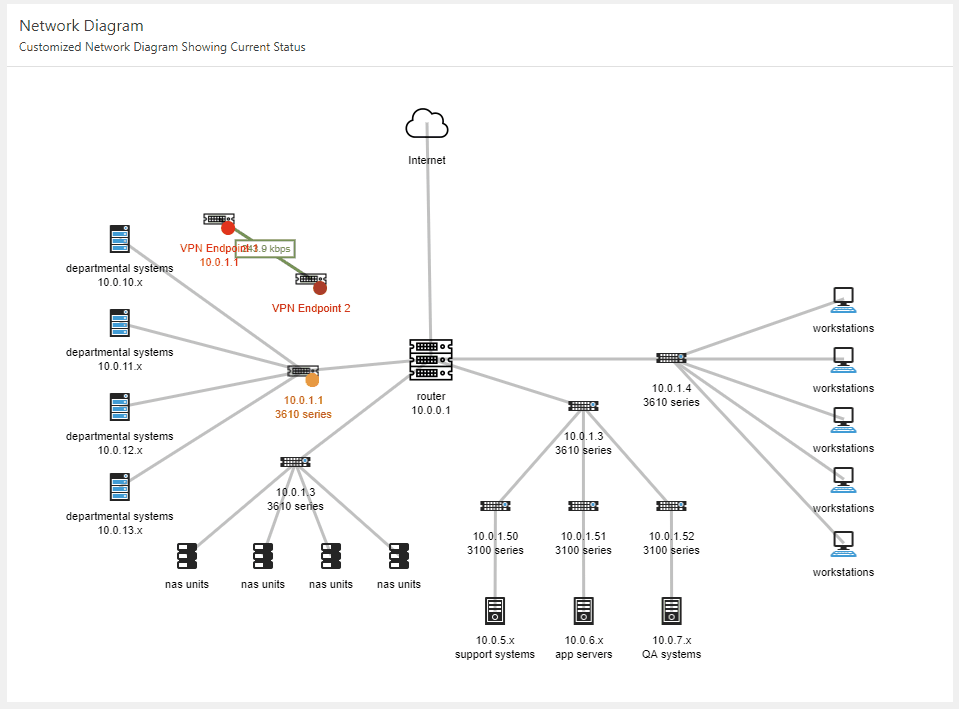
Standard Dashboard Panel
FrameFlow's network diagrams are dashboard panels like any other type. That means you can incorporate diagrams into any of your existing diagrams. Or go to town build and give your network diagram a fullscreen dashboard of its own. Network diagrams look amazing when shown on a large screen in your network operations center and your team members will love being able to look up and see immediately what conditions might need their attention.
Network Diagrams
Try it for yourself! Download our free 30-day evaluation version and spend a couple of minutes building your own custom network diagram. Or, check out our Network Diagrams tutorial for more info on this subject.